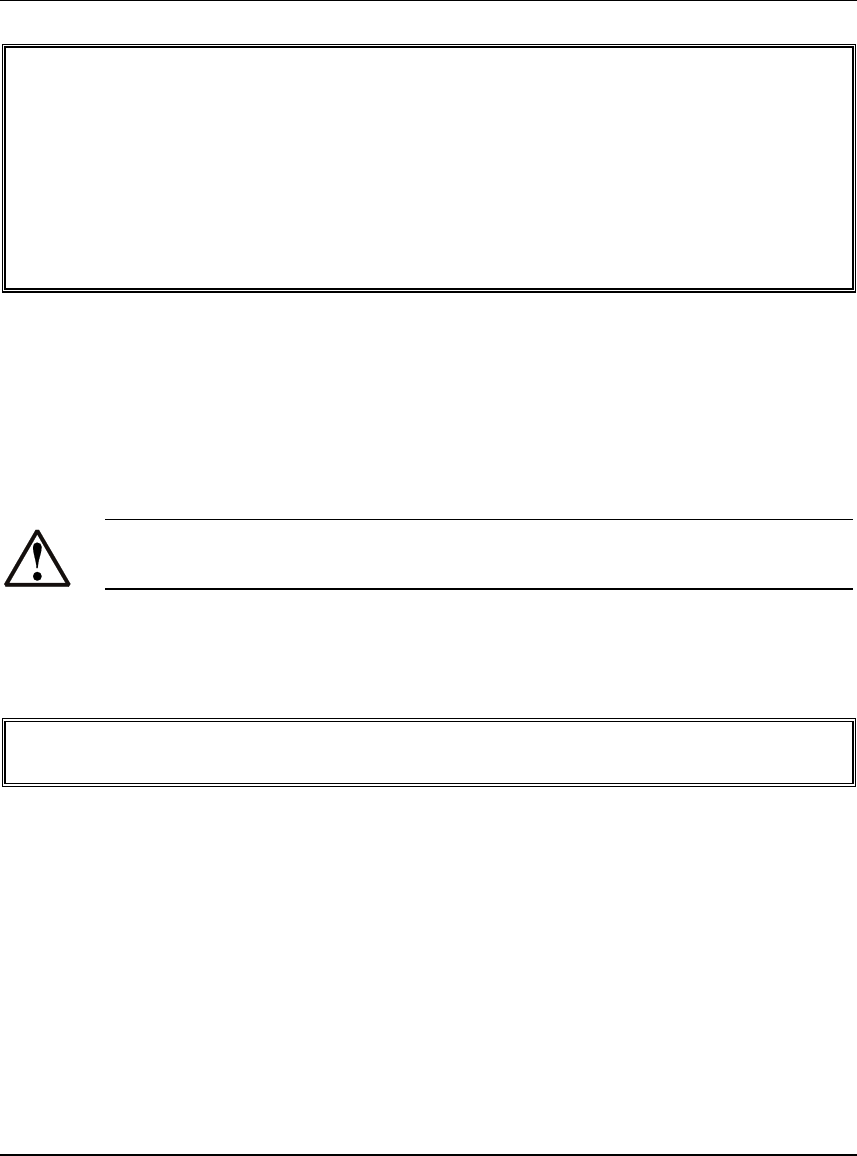
Chapter 3 Configuration
TFTP Server IP address: 000.000.000.000
File Name: __________
Destination: Flash B (Application)
>>>Enter Server IP address [000.000.000.000]: 135.49.60.115
>>>Enter File Name: /home/v16155
>>>Enter Destination (1-Flash A (Basic), 2-Flash B (Application)): 2
3. Type the IP address of the TFTP server and press Enter.
4. Type the full Path and File Name (v16155) of the agent software and press
Enter.
5. Type the destination memory location of the software. The Application version
is stored in Flash memory bank B, and the Basic version is stored in memory
bank A. If you wish to download a new Application version, type 2-Flash B as
the destination, and press Enter.
Caution: Do not download the Basic version until the Application version is
working correctly.
6. Select “Save the Session”.
7. Select Start Software Download process. You will get a warning and a
confirmation prompt, as follows:
*** Warning – Perform Software Download ***, Confirm [y/n]?
8. Select “y”.
9. Keep track of the progress of the software download by selecting Monitor
Software Download process. Press Enter to get an update of the download
process.
20 P117F(R) Stackable Switch Installation Guide


















