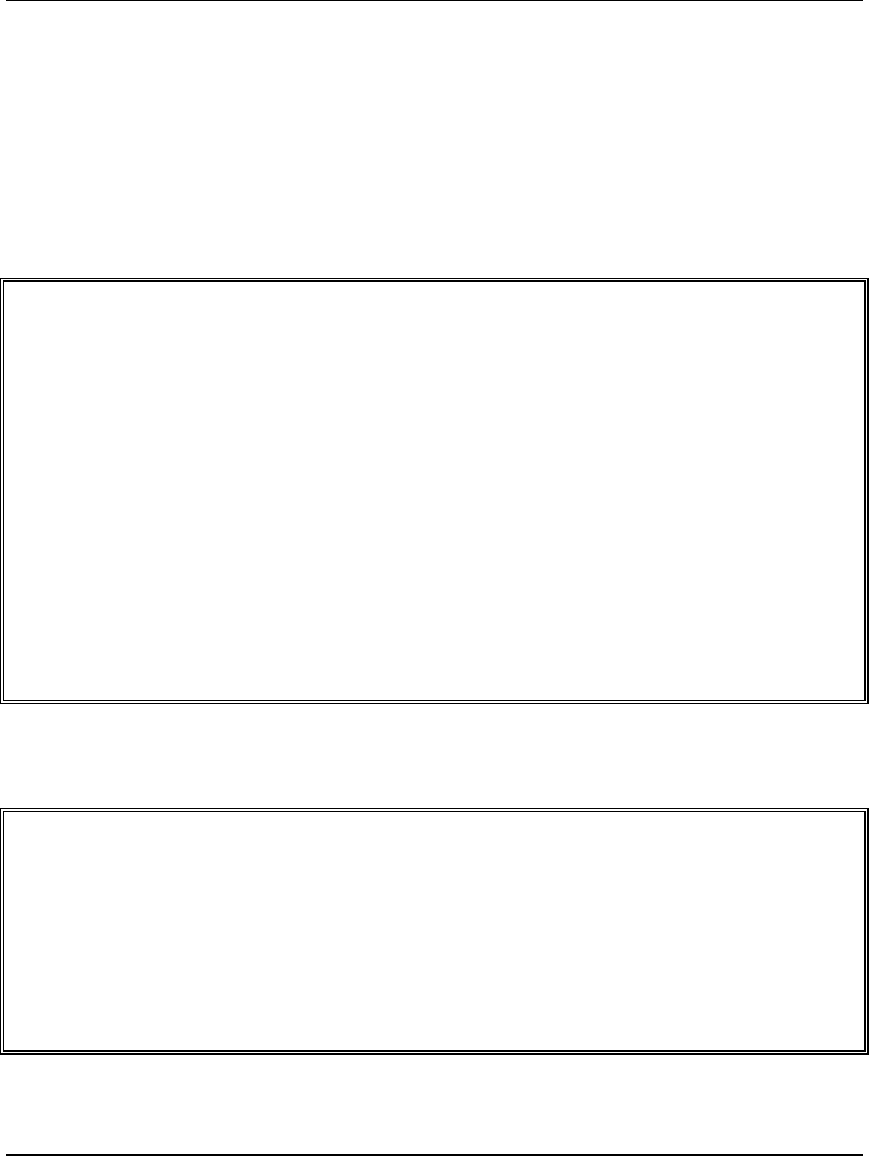
Chapter 3 Configuration
11 (8) – LECS ATM Address
This option allows you to change the LECS ATM address. This address is derived
using the following algorithm:
1. Address entered by the user
2. ILMI (if the user has not entered a value)
3. Well-known address (WKA)
4. VP0 VC17
It is therefore not necessary to enter the well-known address in this screen.
To access the LECS ATM address menu select the LECS ATM address option:
LECS ATM address menu
Visage 16155(R) S/W Version: ____ Slot #: ____
<CR> Refresh the screen
0. Return to Previous Menu
--------------------------------------
1. Display LECS ATM address
2. Display configured LECS ATM address
3. Display Default LECS ATM address
--------------------------------------
4. Change configured LECS ATM address
>>>Enter your choice:
Changing the Configured LECS ATM address
1. To change the configured LECS ATM address select Change configured LECS
ATM address:
LECS ATM address : 47.00.79.00.00.00.00.00.00.00.00.00.00.00.
a0.3e.00.00.01.00
Configured LECS ATM address : using ILMI/WKA/PVC
Default LECS ATM address : using ILMI/WKA/PVC
>>> Enter LECS ATM address (xx.xx ... 20 bytes, 0 for using ILMI/WKA/PVC) : 0
>>> PRESS Enter to continue:
34 P117F(R) Stackable Switch Installation Guide


















