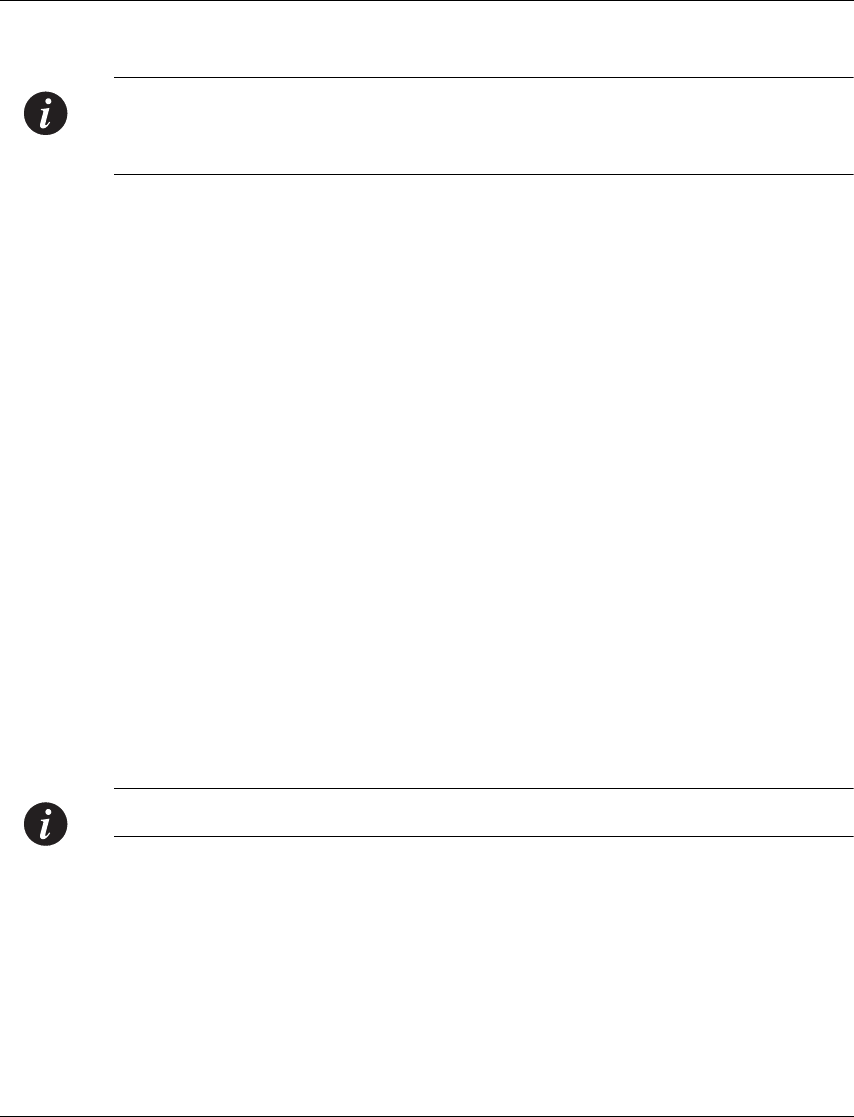
Chapter 14 Load Balancing in the P333R-LB
Avaya P333R-LB User’s Guide 41
— Domain Name (for HTTP 1.1 only)
Note: If you selected HTTP 1.1, you can specify a Domain Name to be used in the
Health Check query. If you don’t specify a Domain Name, the Real Server’s IP
address and the Real port is used.
— URL to access - up to 255 characters (default “/”)
— The expected response
— Expected response and type: Any Response, Any OK Response (HTTP
status code 2xx), or Exact OK Response (HTTP status code 200) - default
— Expected String - a string up to 255 characters for comparison with the
response
— Expected String Offset - an offset from the end of the TCP header (up to
1000 bytes) where the Expected String should appear
A successful HTTP Health Check is defined as one with both the expected
response and the expected string valid.
• Script Server Checking - Supported over TCP, this method verifies the
functioning of the server by running a script on the server. Script Health Check
enables you to build your own script to run on the Real Server, and return a
pre-defined response.
You configure a complete and explicit request header as well as the expected
response string with offset. The string’s limiting factors are:
— Maximum length of request header: 255 characters.
— Maximum length of response string: 255 characters.
— Maximum offset from end of TCP header: 1000 bytes.
P333R-LB compares the server’s reply with the expected reply you configured.
You need to verify that the configured request results in the configured expected
response.
Note: The default health check method for SLB is TCP Port Checking.
For the commands to configure the different Health Checks, refer to Health Check
Commands on page 302.
Client Persistency
Persistency is a way to ensure that all traffic related to a given session and all
sessions of a given characteristic are served by the same server.
Client persistency is the persistency between many sessions for one client. Client
persistency ensures that all traffic from the client is directed to the same Real Server.


















