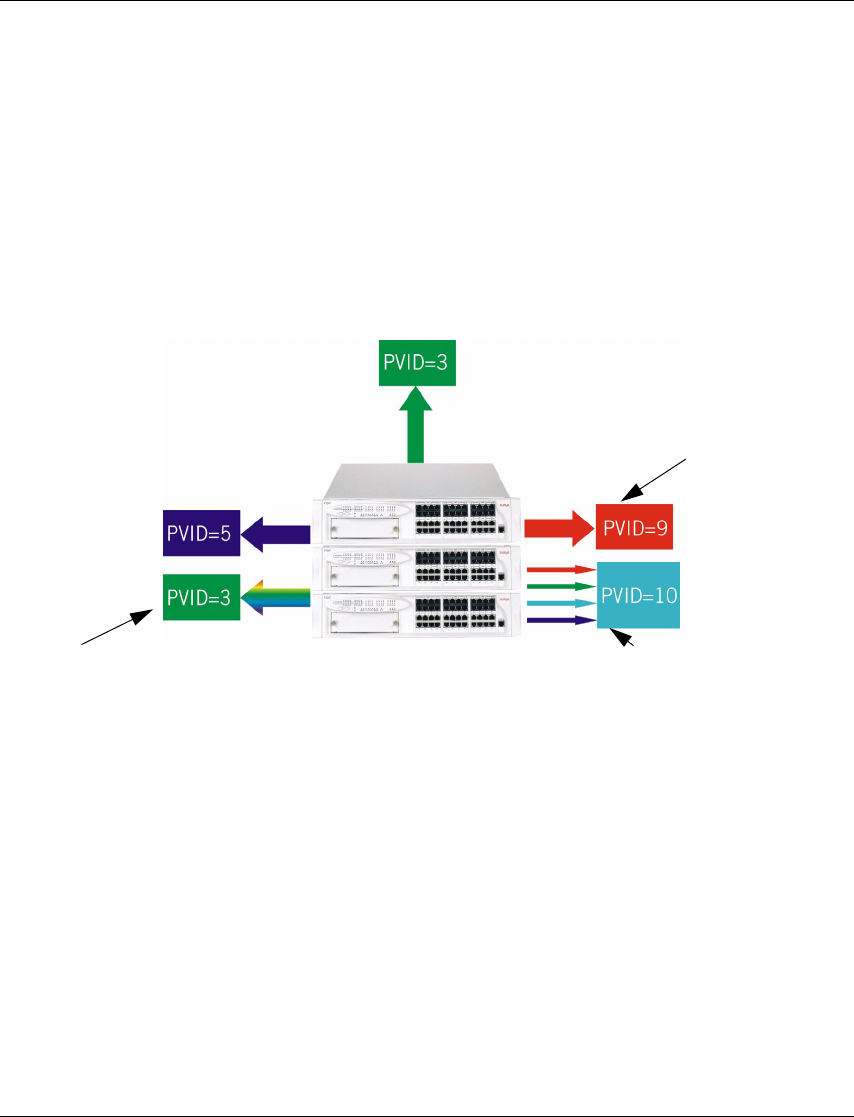
Chapter 11 Avaya P330 Layer 2 Features
64 Avaya P333R-LB User’s Guide
three available Port Multi-VLAN binding modes are:
• Bind to All - the port is programmed to support the entire 3K VLANs range.
Traffic from any VLAN is forwarded through a port defined as “Bind to All”.
This is intended mainly for easy backbone link configuration
• Bind to Configured - the port supports all the VLANs configured in the
switch/stack. These may be either Port VLAN IDs (PVID) or VLANs that were
manually added to the switch.
• Statically Bound - the port supports VLANs manually configured on it.
Figure 11.3 illustrates these binding modes in P330.
Figure 11.3 Multiple VLAN Per-port Binding Modes
Ingress VLAN Security
When a VLAN-tagged packet arrives at a port, only the packets with the VLAN tag
corresponding to the VLANs which are configured on the port will be accepted.
Packets with other VLAN tags will be dropped.
VLAN CLI Commands
Static Binding
- The user manually specifies the
list of VLAN IDs to be bound to the
port, up to 253 VLANs
- Default mode for every port
- Only VLAN 9, and any otherVLANs
statically configured on the port
will be allowed to access this port
Bind to Configured
- The VLAN table of the port will
support all the Static VLAN
entries and all the ports’ VLAN
IDs (PVIDs) present in the switch
- VLANs 1,3,5,9,10 coming from
the bus will be allowed access
through this port
- All the ports in Bound to
Configured mode will support the
same list of VLANs
Bind to All
- Any VLAN in the range of 1-4094
will be allowed access through this
port
- Intended mainly for easy backbone
link


















