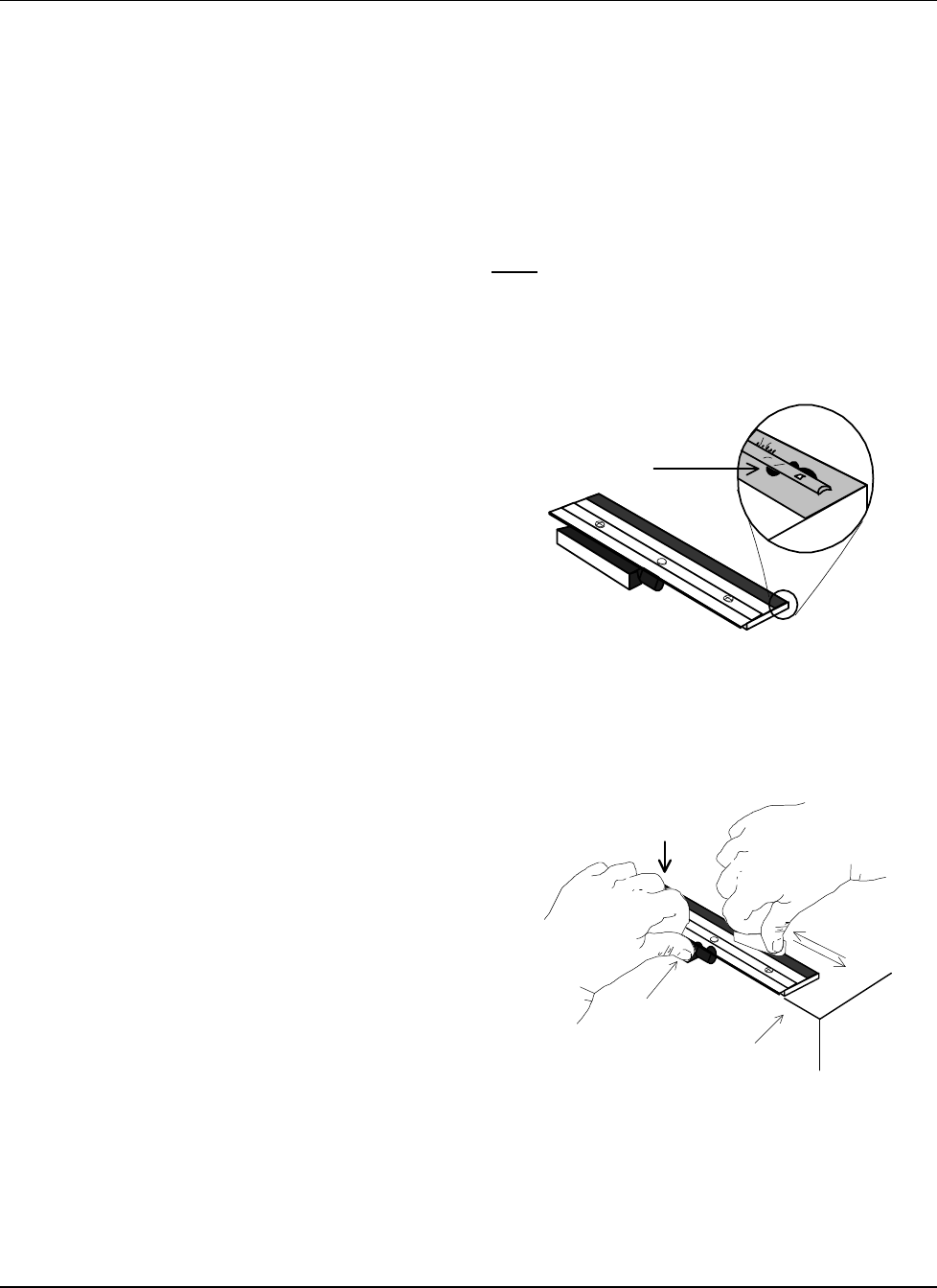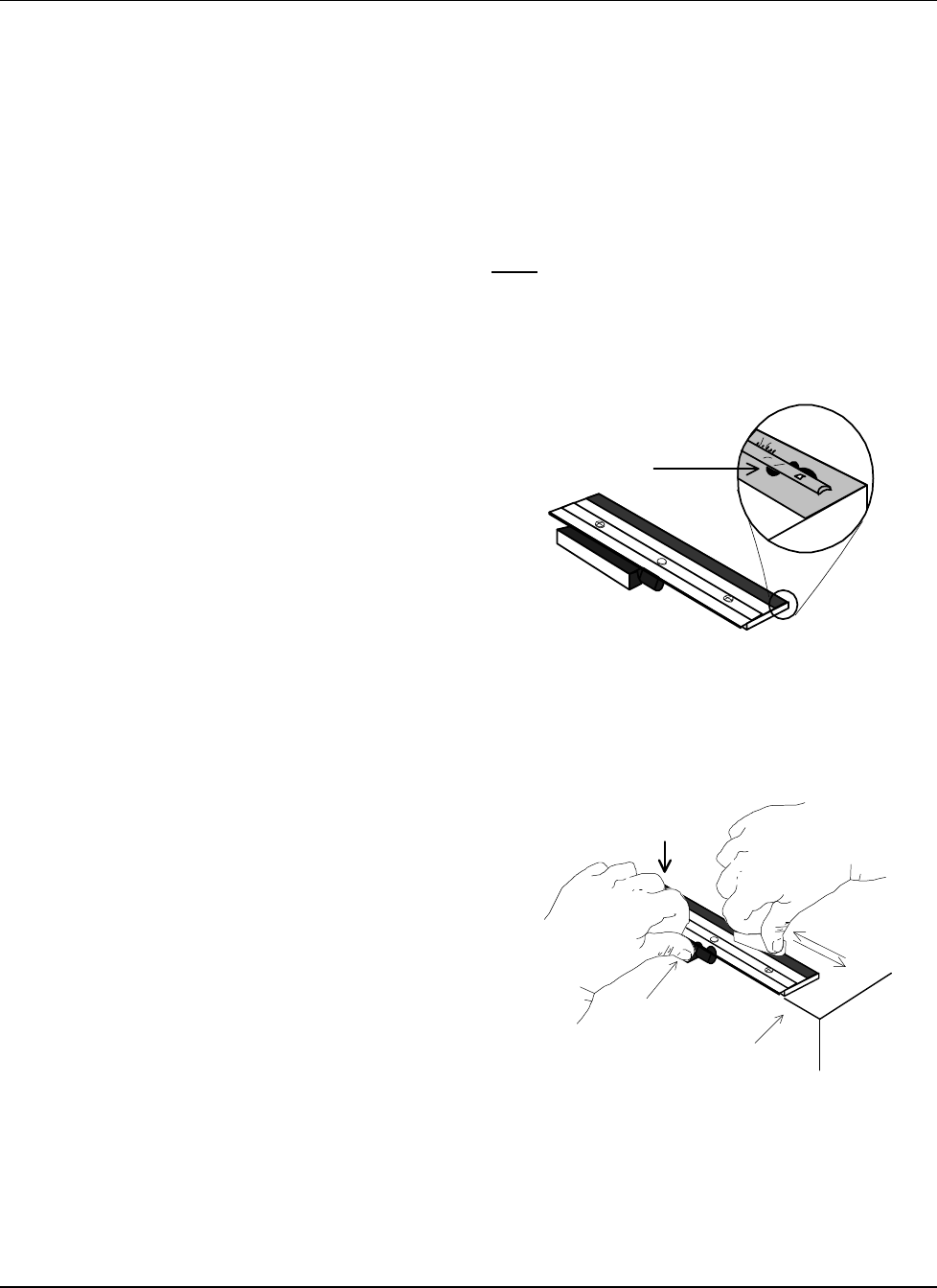
52 •
••
• Appendix C User Manual Model 676 LOKPRINT®
Printhead Cleaning Procedure
Printhead performance and life are influenced by proper handling and cleaning.
• Dirt on the printhead that causes problems is often too small to see.
• Exercise care in handling printheads, as they are very susceptible to static. Use the wrist grounding strap
and anti-static gloves when handling.
• It is OK to scrub the printhead HARD to clean it. Use rubbing alcohol and the “loop side” or “wool side” of
Velcro, followed by drying with rough, brown paper towels.
• If the printhead doesn’t work, take it out and clean it again.
• For maximum printhead life, clean the printhead after every roll change of ink or every 20,000 inches.
In Machine Cleaning Procedure
1. Stop the machine after the last batch has printed to
avoid loosing data.
2. Turn the machine off.
3. Open the printhead carriage assembly.
4. Soak a small amount of rubbing alcohol on a cotton
swab and apply to the printhead.
5. Scrub the printhead several times with hard force
using the “wool side” of Velcro.
6. Dry the printhead with a dry, brown paper towel.
7. Shut the printhead carriage assembly and resume
printing.
8. If a problem continues, remove the printhead and
clean it.
Printhead cleaning when removed from the printer
1. Remove the printhead.
2. Place the printhead upside down on the edge of a
clean table with the connector pug over the edge of
the table.
3. Soak a small amount of rubbing alcohol a cotton
swab and apply to the print line.
4. Scrub the printhead several times using HARD
pressure with the “loop side” of Velcro.
5. Dry with a dry, brown paper towel.
6. Replace the printhead.
Dirt along the
print line.
Heavy finger
pressure here
Thumb here to
hold against
the table
Table edge
Scrub here,
hard pressure