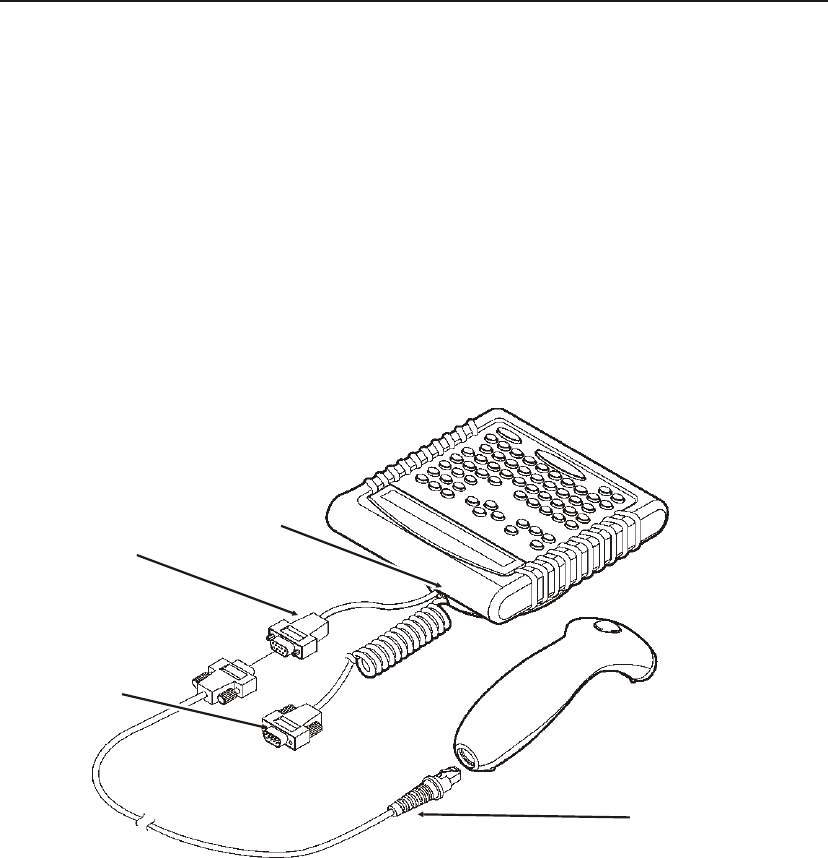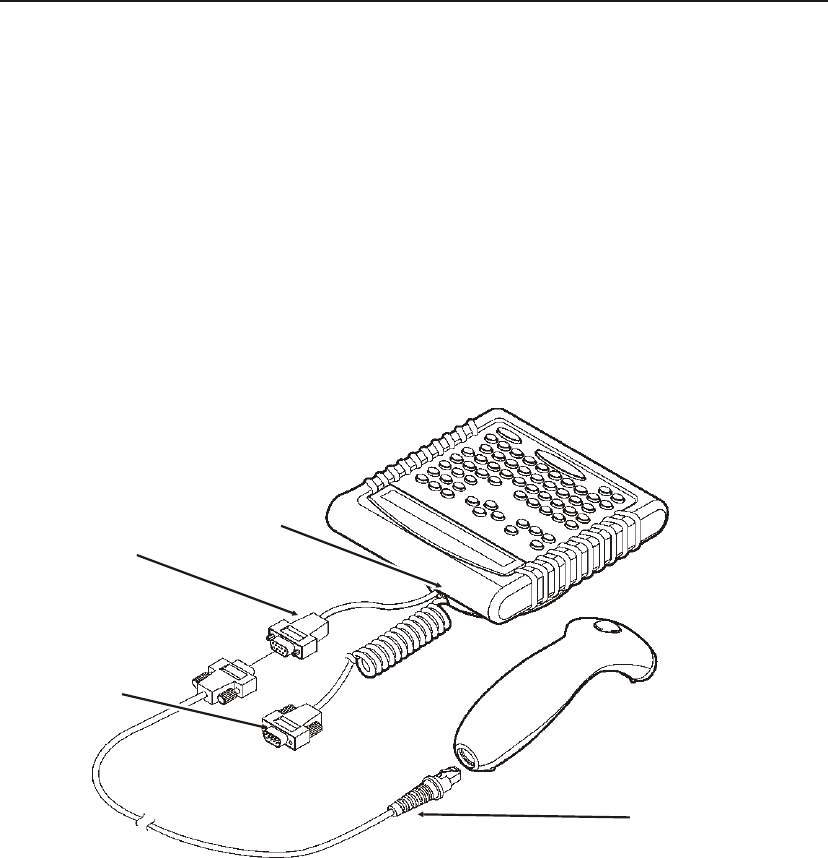
Connecting the Scanner’s Cables
A scanner is optional for the keyboard. You need to connect the cable to
the scanner and keyboard before you can use it. The scanner receives
power through the keyboard. For more information about the scanner or
other peripheral devices, refer to their User Manuals.
1. Turn OFF the printer before you connect the scanner’s cable.
2. Reach into the bottom of the keyboard’s base and locate the keyboard’s
auxiliary serial port, which is on a short, straight cable as shown.
3. Slide the cable into the slot on the keyboard’s base.
4. On the scanner, connect the RJ45 male connector end of the cable into
the scanner. You hear it click into place.
5. Connect the other end (9-pin male) of the cable to the keyboard’s
auxiliary serial port (9-pin female).
6. Tighten the screws on the cable to secure the scanner cable to the
auxiliary serial port.
7. Tuck the connectors into the keyboard’s base if necessary.
8. Turn ON the printer. Press (I) to turn on and (O) to turn off the printer.
Getting Started 1-7
Cable
Slot
Auxiliary
Serial Port
Scanner
Cable
Keyboard Cable
to Printer