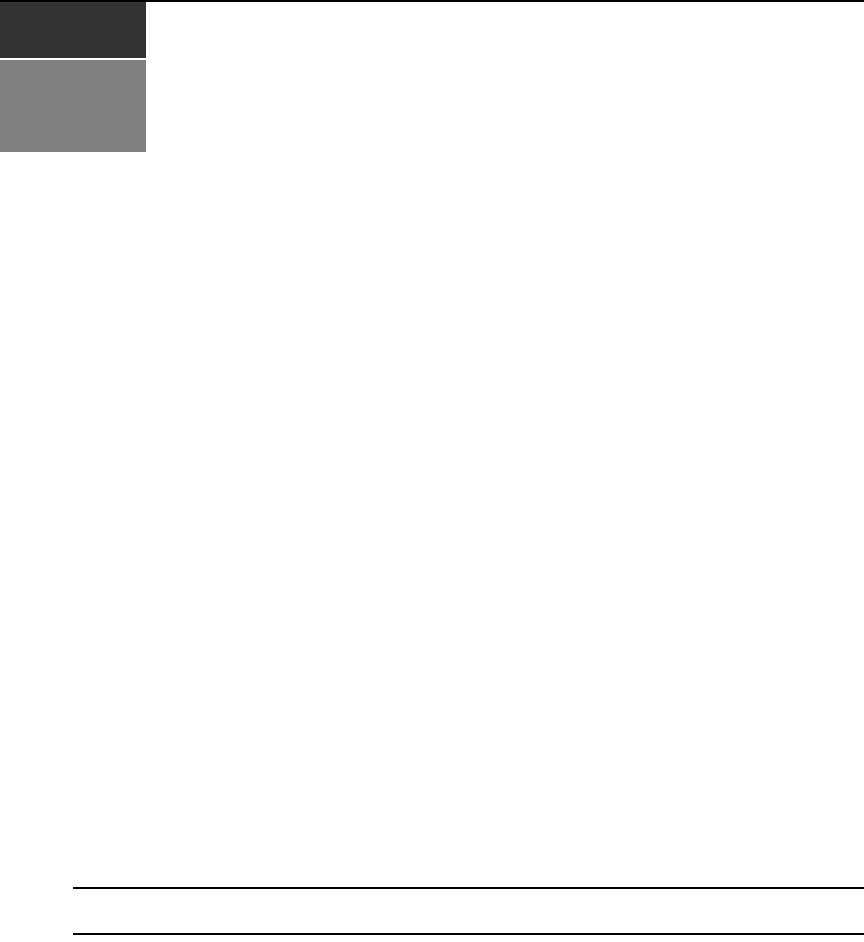
1
Product Overview
Features and Benefits
Avocent AutoView 3008/3016 switches combine analog and digital technology to provide flexible
control of data center servers, and to facilitate the OA&M (operations, activation and maintenance)
of remote branch offices where trained operators may be unavailable. The AutoView 3008/3016
switches provide users with a significant reduction of cable volume, secure remote access and
flexible server management from anywhere at anytime.
The AutoView 3008/3016 KVM switch family has several options depending on the model:
• a rack mountable keyboard, video and mouse (KVM) switch, configurable for analog (local) or
digital (remote) connectivity
• support for VGA, SVGA, SGA and SXGA video
• video resolutions up to 1600 x 1200 for local and remote users
• accessibility to target devices across 10/100 LAN port(s)
• cascading expansion; each AutoView switch supports up to 16 directly attached servers and
can conveniently scale to support more
Reduce cable bulk
With server densities continually increasing, cable bulk remains a major concern for network
administrators. The AutoView 3008/3016 switches significantly reduce KVM cable volume in the
rack by utilizing the innovative IQ module and single, industry-standard Unshielded Twisted Pair
(UTP) cabling or the Integrated Access Cable (IAC) cabling option. This allows a higher server
density while providing greater airflow and cooling capacity.
NOTE: All references to IQ modules in this document use the AVRIQ module as a default, except where
indicated differently. AutoView 3008/3016 switches support AVRIQ, DSRIQ, DSAVIQ and IAC modules.
The IQ and IAC modules are powered directly from the target device and provide Keep Alive
functionality when the switch is not turned on. The serial IQ module is a DCE device that provides
the primary interface between a serial device and an AutoView 3008/3016 switch. It provides
VT100 terminal emulation, break suppression and port history in a compact, convenient module.
CHAPTER
1


















