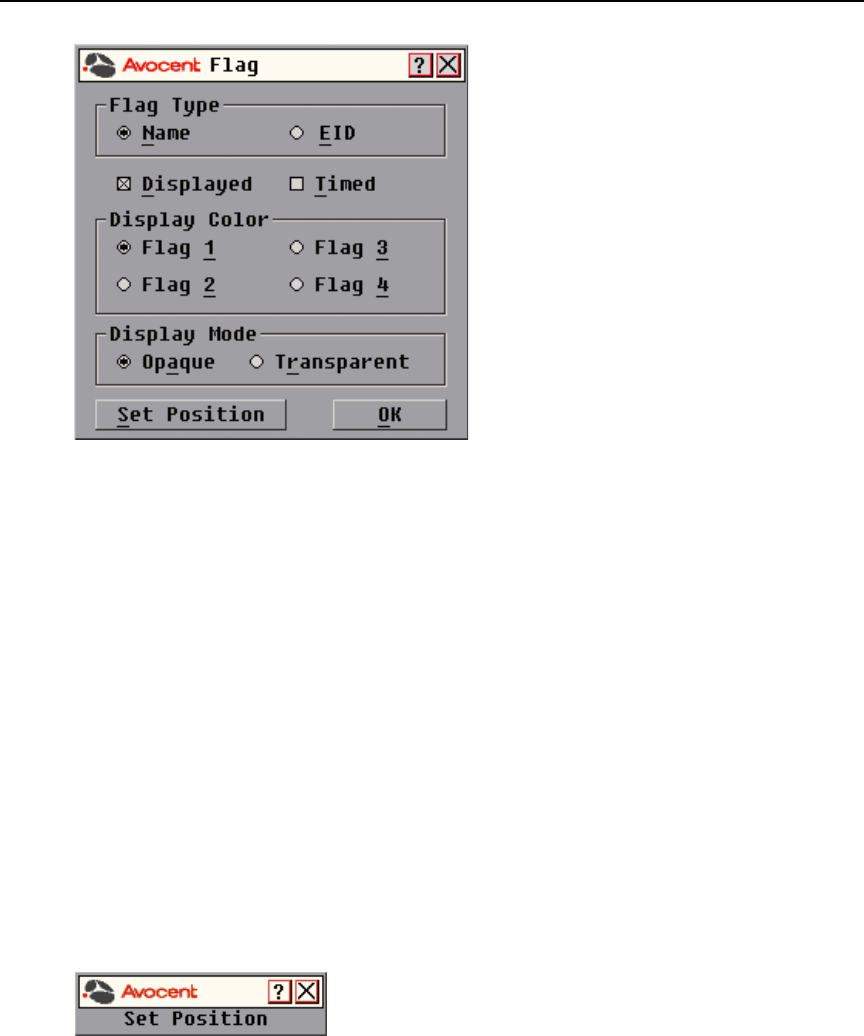
32 DSR1021/1022 Switch Installer/User Guide
Figure 3.8: Flag Dialog Box
To determine how the status flag is displayed:
1. In the Flag Type section of the Flag dialog box, select Name or EID to determine what
information to display.
2. Select Displayed to show the flag all the time.
-or-
Select Timed to display the flag for only five seconds after switching.
3. In the Display Color section, select one of the following flag colors:
• Flag 1 - Grey flag with black text
• Flag 2 - White flag with red text
• Flag 3 - White flag with blue text
• Flag 4 - White flag with violet text
4. In the Display Mode section, select Opaque for a solid color flag or select Transparent to see
the desktop through the flag.
5. To position the status flag on the desktop:
a. In the Flag dialog box, click Set Position to gain access to the Position Flag window.as
shown in
Figure 3.9.
Figure 3.9: Position Flag


















