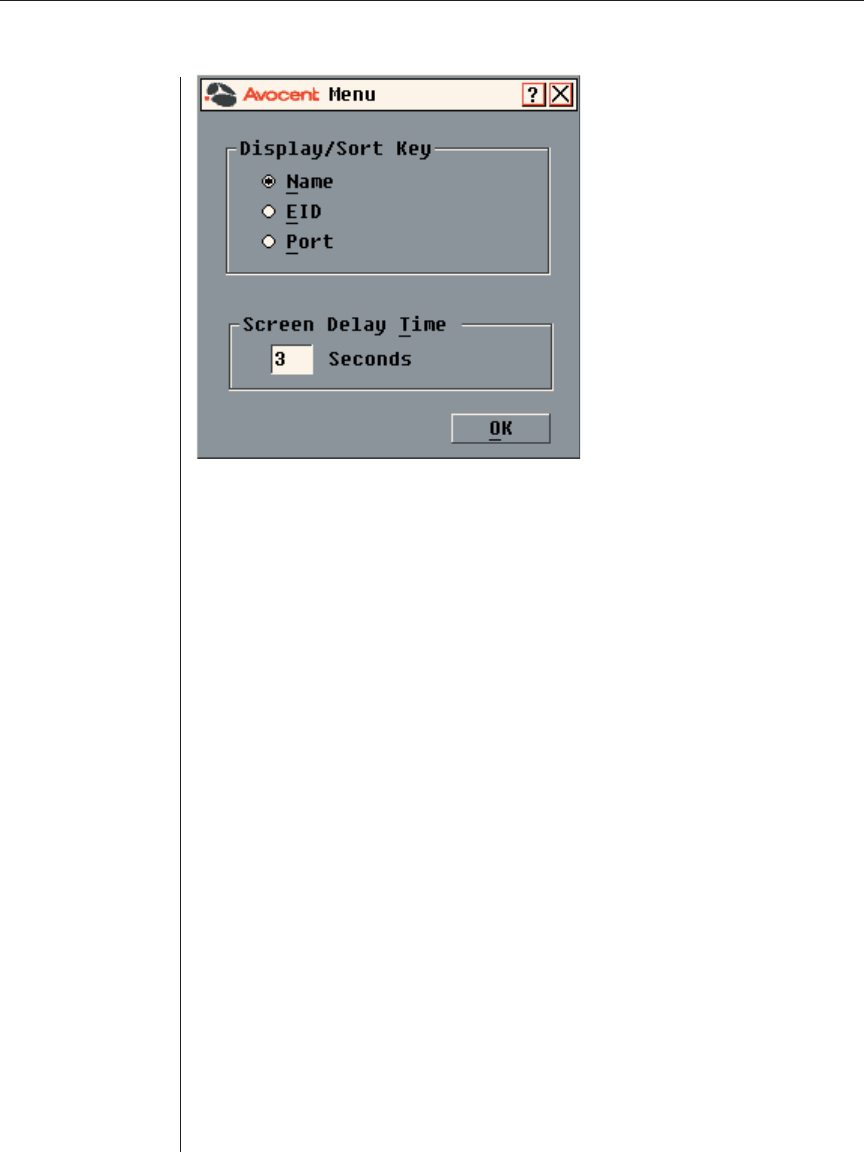
Chapter 3: Local Port Operation 29
Figure 3.5: Menu Dialog Box
To choose the display order of servers:
1. Select Name to display servers alphabetically by name.
-or-
Select EID to display servers numerically by EID number.
-or-
Select Port to display servers numerically by port number.
2. Click OK.
Depending on the display method selected, the corresponding button will be
depressed in the Main dialog box.
To set a Screen Delay Time for the OSCAR interface:
1. Type in the number of seconds (Ø-9) to delay the OSCAR interface display
after you press Print Screen. Entering
Ø
will instantly launch the OSCAR
interface with no delay.
2. Click OK.
Setting a Screen Delay Time allows you to complete a soft switch without the
OSCAR interface displaying. To perform a soft switch, see Soft switching in
this chapter.


















