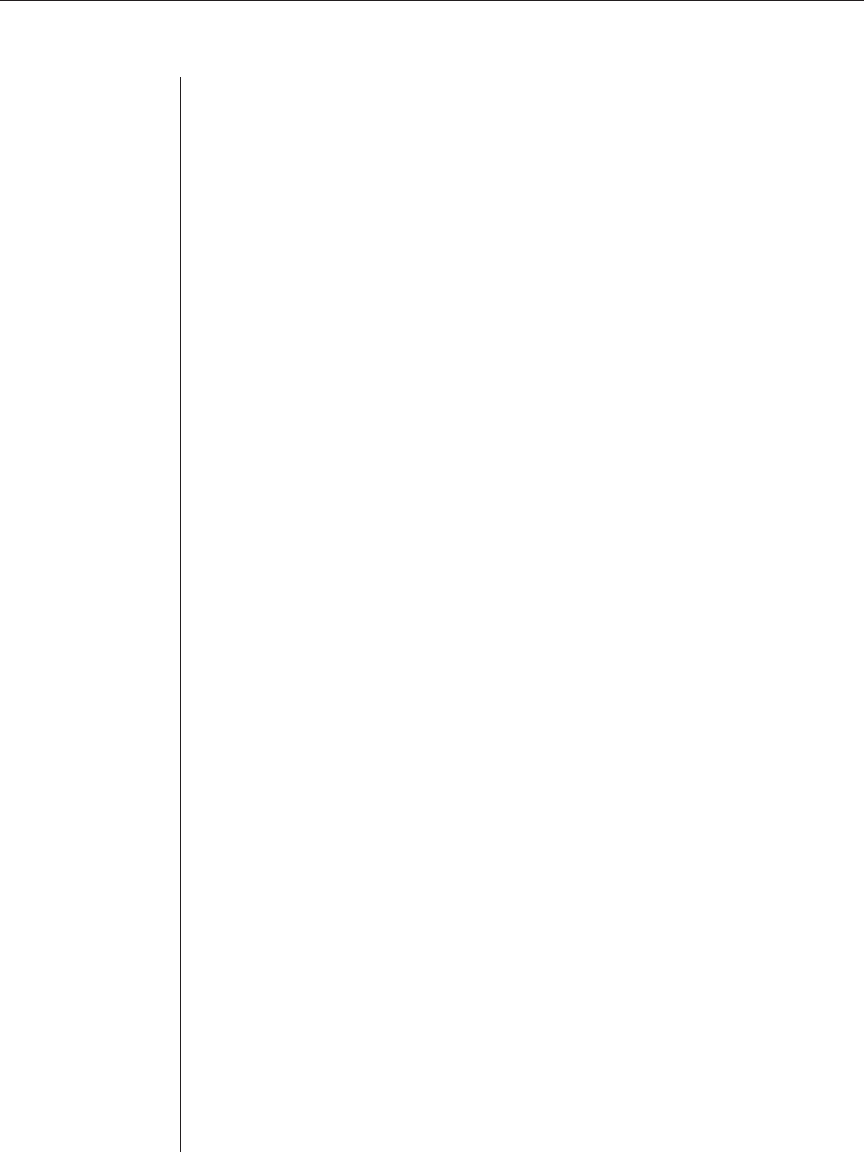
48 DSR Installer/User Guide
When you use the options to add, edit or delete a user, a list of existing users
will appear. You may enter N to display the next page of users in the database
or enter P to go back to the previous page of users.
To add a user to the DSR1021 switch database:
1. Select the PPP Confi guration menu option.
2. Select option 1, Authentication Database. A list of users already within the
database will appear.
3. Enter A.
4. You will be prompted to enter the username to add. Type a username and
press Enter.
5. You will be prompted to type a password for the user. Type a password
and press Enter.
6. You will be prompted to re-type the password. Type the password again
and press Enter.
7. Enter Ø to exit.
To rename a user in the DSR1021 switch database:
1. Select the PPP Confi guration menu option.
2. Select option 1, Authentication Database. A list of users already within the
database will appear.
3. Enter E.
4. You will be prompted to enter the number of the user you wish to rename.
Type the user’s number then press Enter.
5. You will be prompted to type a new username for the user. Type a new
username and press Enter.
6. You will be prompted to re-type the password. Type the password again
and press Enter.
7. Enter Ø to exit.
To remove a user from the DSR1021 switch database:
1. Select the PPP Confi guration menu option.
2. Select option 1, Authentication Database. A list of users already within the
database will appear.
3. Enter D.


















