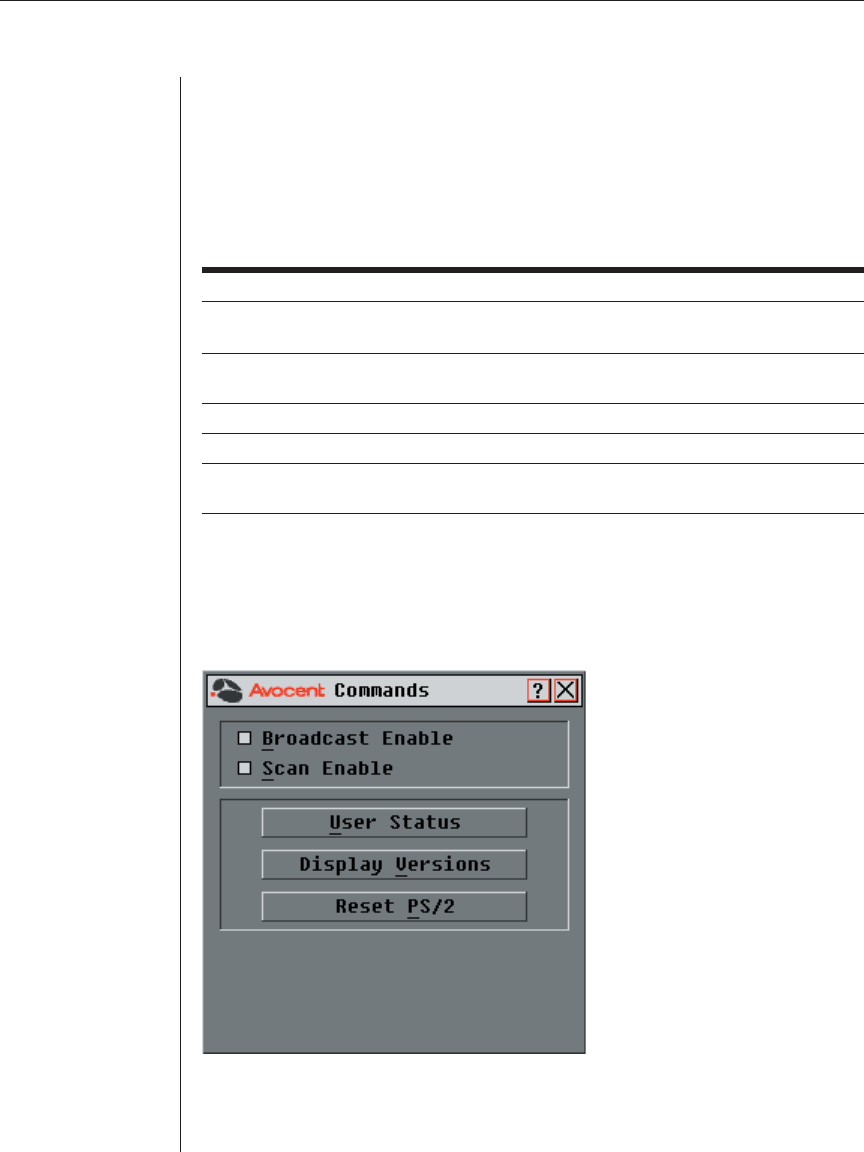
40 DSR Installer/User Guide
Managing Server Tasks Using the
OSCAR Interface
From the OSCAR interface Commands menu, you can manage your DSR
switching system and user connections, engage the scan and broadcast modes
and update your firmware.
Commands to Manage Routine Tasks for Your Servers
Feature Purpose
Broadcast Enable Begin broadcasting to your servers. Confi gure a server list for
broadcasting under the Setup dialog box.
Scan Enable Begin scanning your servers. Set up a server list for scanning in the
Setup dialog box.
User Status View and disconnect users.
Reset PS/2 Re-establish operation of PS/2 keyboard and mouse.
Display Versions View version information for the DSR1021 switch as well as view
and upgrade fi rmware for individual DSRIQ modules.
To access the Commands menu:
1. Press Print Screen to launch the OSCAR interface. The Main dialog
box appears.
2. Click Commands. The Commands dialog box appears.
Figure 3.13: Commands Dialog Box


















