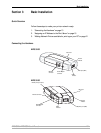Product Overview
12 AXIS 5500 / AXIS 5550 User’s Manual
Flexibility The print server supports printing in all major computer systems and
environments, including five different print methods in the TCP/IP
environment. AXIS 5550 allows you to print on two printers
simultaneously.
The integrated IPP (Internet Printing Protocol) function allows for
printing from LAN to LAN via a WAN, such as the Internet.
Speed The AXIS ETRAX 100 LX chip has been specifically designed for LAN
products.
Easy to Install The print server installs, operates and is managed in a reliable and easy
fashion.
Security You can assign a password to restrict login and printer access. It is also
possible to disable protocols and to configure a secure mode (https).
Monitoring The internal print server Web pages and AXIS ThinWizard (3.0 and up)
allow you to continuously monitor printer status. The Web pages are used
to monitor single Axis units while AXIS ThinWizard can be used to
monitor multiple Axis units.
Through e-mail notification, the printer administrator can be notified by
e-mail whenever an event that requires human intervention occurs in a
printer. The e-mail contains a short and concise description of the event.
Future Proof The firmware stored in the print server Flash memory can be upgraded
over the network. This allows you to quickly update and enhance its
operational features when new print server software becomes available.
NetWare Packet
Signature
The print server supports NetWare Packet Signature Level 1, 2, 3, which
protects servers and clients using the NetWare Core Protocol
services. NCP
packet signature prevents packet forgery by requiring the server and the
client to sign each NCP packet. See your Novell NetWare documentation
for detailed information.