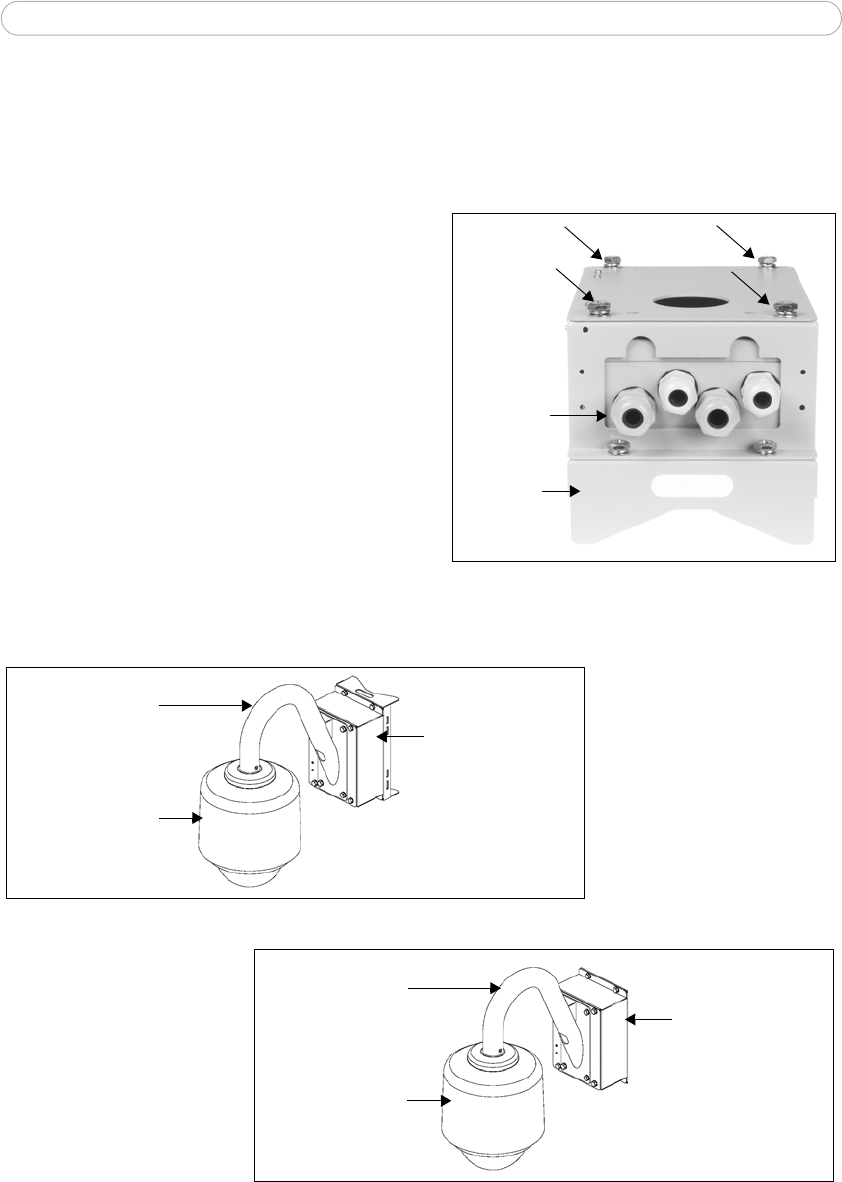
PS-24 Mains Adaptor
Alternative installation - PSU box
The vandal-proof PSU box is an optional accessory which can be mounted either on a pole
or on a flat surface.
1. Remove the top lid of the PSU box by
removing the 4 screws.
2. Place the PS-24 with the 4 cable glands
in the opening at the bottom of the PSU
box.
3. Replace the lid and lock it by tightening
the 4 screws.
4. Use the holder for the pole mount or use
the supplied screws to mount the PSU on
a pole or a flat surface.
5. Follow the instructions for the outdoor
housing to complete the installation.
Note:
• Use 4pcs. sleeve anchor with flange nut, drill size 6mm, M6, length >= 50mm (concrete screw, not included).
• Pole mount - the recommended pole diameter for this pole box is 130-140mm.
Examples of installation (PSU box and pole/wall mount)
Cable
glands
Screws
Holder for
pole mount
Pole box mounting
Gooseneck
tube
Outdoor housing
for camera
Wall box mounting
Gooseneck
tube
Outdoor housing
for camera


















