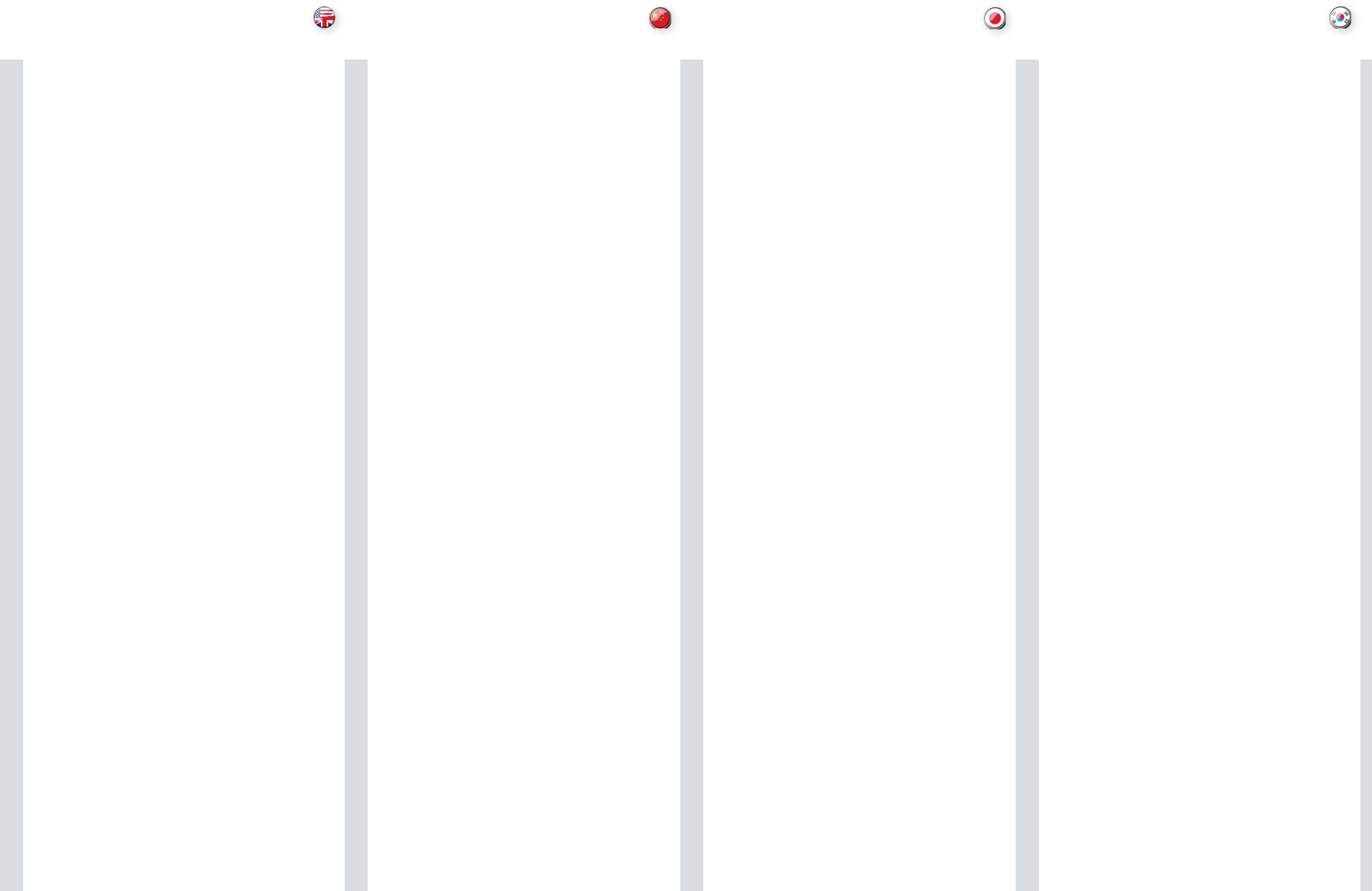
48
english
中文
日本語
한국어
MENU SYSTEM
RealColor SUB MENU
The RealColor sub menu gives access easy-to-use tools to
achieve perfect colours, grey scale, and colour matching
between projectors, and is increadibly powerful. Each
projector is characterized as it leaves the factory to ensure
correctly displayed images.
BrilliantColor™ preset
Sets BrilliantColor™ processing to computer, video or off.
Applies for SXGA+ model only.
BrilliantColor™ boost
Adjusts the effect of BrilliantColor™ colour processing from
0 to 10. Applies for SXGA+ model only.
BrilliantColor™
Adjusts brilliant color sequence for best performance
on current source material using the settings; computer
balanced, video balanced, computer native, video native
and off. Aplies for 1080- and WUXGA-models only.
mode
Adjusts settings for white point. The alternatives are:
Temperature, Coordinates and Not corrected.
balance gains enable
Automatically balances R, G, B, C, M, and Y intensity values
so they are correct relative to white.
desired coords mode
Allows the user to set a desired output colour gamut, used
for colour matching and accurate colour display.
desired values
When desired coords mode is set to on, the desired output
colour coordinates can be set here.
measured values
The projector’s measured colour coordinates that are
used to calculate the desired output coordinates. Custom
measured values can be entered.
temperature
Sets projected image colour temperature to a value between
3200 and 9300 degrees Kelvin when temperature is set
under mode.
x-coordinate
Sets projected image white point x-coordinate when
“coordinates” is set under mode.
y-coordinate
Sets projected image white point y-coordinate when
“coordinates” is set under mode.
reset to D65
Resets the projected image white point to D65 (x=0.312,
y=0.329) for true video white colours.
display customization
Changes the R, G, and B drive output from the display.
菜单系统
真彩色 (RealColor) 子菜单
真彩色.(RealColor).子菜单提供了易于使用的工具来实现
投影机之间的完美色彩、灰度和色彩匹配,功能非常强
大。为确保正确的显示图像,每台投影机在出厂前都进行
了规范。
BrilliantColor™预设置
将.BrilliantColor™.处理设置为电脑、视频或关闭。仅适合
SXGA+ 模式。
BrilliantColor™增强
从.0.到.10.调整.BrilliantColor™.色彩处理效果。仅适合于
SXGA+ 模式。
BrilliantColor™
使用以下设置调整艳丽色彩顺序以在当前来源材料中获得
最佳效果:电脑平衡、视频平衡、电脑本身、视频本身及
关闭。仅适用于1080- 和 WUXGA 模式。
模式
调整白点设置。选项为:温度、坐标和未校正的。
已启用平衡
自动平衡.R、G、B、C、M.及.Y.强度值,以便正确与白
色相对。
所需坐标模式
允许用户设置所需的输出色域,用于颜色匹配和准确的颜
色显示。
所需值
当所需坐标模式设置为打开时,所需输出颜色坐标即可在
此处进行设置。
测量
值投影机的测量颜色坐标,用于计算所需的输出坐标。.
可以输入自定义测量值
温度
当在模式下设置温度时,将投影的图像色温设为介于.3200
.
和.
9300.开氏度.(Kelvin).之间。
x 坐标
当在模式下设置“坐标”时,设置投影的图像白点.x.坐
标。
y 坐标
当在模式下设置“坐标”时,设置投影的图像白点.y.坐
标。
重置为 D65
将投影的图像白点重置为.D65(x=0.312,y=0.329),.
获取真正的视频白颜色。
显示自定义
更改显示的.R、G.和.B.驱动输出。
메뉴 시스템
RealColor하위메뉴
RealColor 하위 메뉴는 사용이 간편한 툴을 이용하여
완벽한 색, 회색조, 프로젝터 간 컬러 매칭 등을 달성하는
매우 강력한 메뉴입니다 각 프로젝터는 올바른 이미지를
표시되도록 공장 출하 상태의 특성을 갖게 됩니다
BrilliantColor™사전 설정
컴퓨터, 비디오에 BrilliantColor™ 처리를 설정하거나
해제합니다 SXGA+ 모델만 해당합니다.
BrilliantColor™ 부스트
BrilliantColor™ 색상 처리 효과를 0에서 10까지
조정합니다 SXGA+ 모델만 해당됩니다.
BrilliantColor™
소스 자료에서 최고의 효과를 내기 위해 컴퓨터 밸런스,
비디오 밸런스, 컴퓨터 원본, 비디오 원본 또는 해제 등의
설정을 사용하여 brilliant color 순서를 조정합니다 1080 및
WUXGA 모델만 해당됩니다.
모드
흰색 지점의 설정을 조정합니다 옵션은 온도, 좌표 및
수정되지 않음입니다
밸런스 게인 사용
흰색과 정확하게 어울리도록 R, G, B, C, M 및 Y 강도를
자동으로 맞추어 줍니다
원하는 coords 모드
사용자가 컬러 매칭 및 정확한 색 표시에 사용되는 출력
색역폭(color gamut)을 원하는 대로 설정할 수 있습니다
원하는 값
원하는 coords 모드가 설정되면 원하는 출력 색좌표를
설정할 수 있습니다
측정값
원하는 출력 좌표를 계산하는 데 사용되는 프로젝터의
측정된 색좌표입니다 맞춤형 측정값을 입력할 수
있습니다
온도
온도를 모드에서 설정하는 경우 프로젝션 이미지의 색
온도를 3200-9300도의 값으로 설정합니다
x좌표
"좌표"를 모드에서 설정하는 경우 프로젝션 이미지의 흰색 지점 x
좌표를 설정합니다
y좌표
"좌표"를 모드에서 설정하는 경우 프로젝션 이미지의 흰색 지점 y
좌표를 설정합니다
D65로 재설정
진정한 비디오 흰색을 위해 프로젝션 이미지의 흰색
지점을 D65(x=0 312, y=0 329)로 재설정합니다
디스플레이 맞춤
디스플레이에서 R, G, B 드라이브 출력을 변경합니다
メニューシステム
RealColorサブメニュー
RealColorサブメニューでは、理想的な色合い、グレースケ
ール、プロジェクター間のカラーマッチングを実現する使い
やすいアクセスツールを利用可能で、非常にパワフルです。
各プロジェクターは工場出荷時に個別設定され、正確なイ
メージ表示が確保されます。
BrilliantColor™プリセット
BrilliantColor™プロセッシングをコンピュータ、ビデオ、また
はオフに設定します。SXGA+モデルにのみ適用されます。
BrilliantColor™ の起動
BrilliantColor™カラープロセッシングの効果を0~10に調整
します。SXGA+モデルにのみ適用されます。
BrilliantColor™
「コンピュータバランス」、「ビデオバランス」、「コンピュー
タネイティブ」、「ビデオネイティブ」、「オフ」などの設定を使
って現在のソース素材で最高のパフォーマンスを出すため
に、ブリリアントカラーシーケンスを調整します。1080モデ
ル 、お よ び WUXGAモデルにのみ適用されます。
mode(モード)
ホワイトポイントの設定を調整します。代替として温度、座
標、および補正なしがあります。
バランスゲイン有効
R、G、B、C、M、お よ び Yの濃さ値は、白色に対して適切にな
るように、自動的に調整されます。
desired coords mode(希望のコードモード)
カラーマッチングや精密なカラー表示に使用する出力カラ
ー範囲をユーザーの好みどおりに設定できます。
desired values(希望値)
コーディネーションモードがオンの場合は、希望の出力カラ
ーのコーディネーションをここで設定できます。
measured values(測定値)
プロジェクターの測定色座標。.希望の出力コーディネーシ
ョンを算出する際に使用します。カスタムメイドの測定値を
入力できます。
temperature(色温度)
色温度設定モードで、ケルビン絶対温度3200
~
9300度に
投写イメージの色温度を設定します。
x-coordinate(x座標)
「座標」設定モードで、投写イメージの白色点のx座標を設
定します。
y-coordinate(y座標)
「座標」設定モードで、投写イメージの白色点のy座標を設
定します。
reset to D65(D65へ のリセット)
実際のイメージの白色に合わせ、投写イメージの白色点を
D65規定値(x=0.312、y=0.329)にリセットします。
display customization(ディスプレイのカスタマイズ)
表示されているR、G、Bそれぞれの出力値設定を変更しま
す。


















