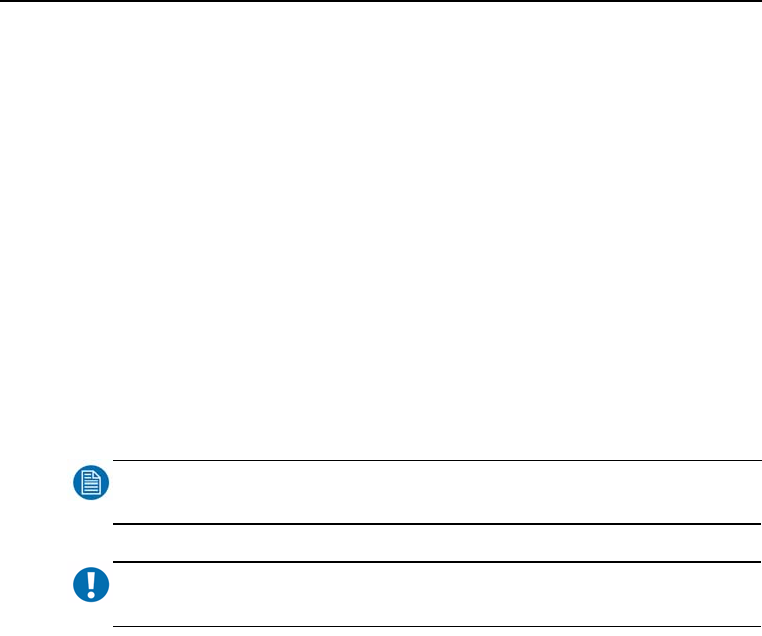
10 _______________________________________________________ Barco - LC-5621 - User manual
About the product
5.2 Recommended use
5.2.1 General precautions for all units
For optimum performance, please note the following when setting up and using
the unit(s).
• Allow adequate ventilation in case the configuration is built in a rack or a
console, so that the heat can properly dissipate.
• Make sure all units are disconnected from mains before connecting the sig-
nals.
• The power cable or connector (in case of a split design = *connection cable)
is the primary means of detaching the system from the power supply. One
of the cable ends should be easily accessible.
• Clean the screen surface of the display with a sponge or soft cleaning cloth.
Do NOT use abrasive cleaning agents, glass cleaner or tissue paper. Use
non-aggressive glass cleaning products instead. Do NOT use alcohol/sol-
vents at higher concentration > 5%.
• Avoid displaying fixed patterns on the display for long periods of time to
avoid image persistence (after-image effects).
NOTE
:
Always power-down the unit before disconnecting the power cable.
IMPORTANT
:
Immediately unplug if:
• Power supply cord or plug is damaged.
• If the units have been dropped or the cabinets are damaged.
• If the units don’t operate normally by following operating instructions.
*Connection cable= cable between the panel or display module and control
module
5.2.2 Image retention
The specified usage of the monitor with fixed patterns per 24 hours is maximum
2 shifts of 8 hours, with minimum 1 hour of relaxation between the shifts. The
24 months product warranty does not apply to the case of image retention
phenomena (after-image, shadows, dark lines and other image artifacts), that
may result from a usage outside of this specification.


















