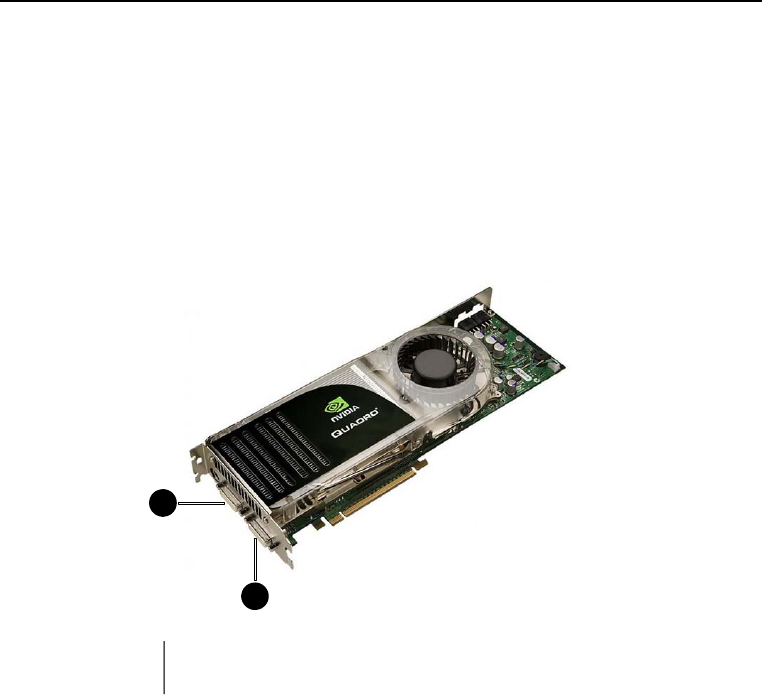
Barco - LC-5621 - User manual _______________________________________________________ 27
Installation
6.3.2 Case 2: Workstation delivered by Barco
When the workstation (PWS-101) is provided by Barco, the NVIDIA Quadro FX
4600 will be installed on this work station. The correct drivers of this graphics
card will be installed.
The unit can be attached directly to the workstation. Connect the unit with the
master DVI-D connector to the master DVI connector of the graphics card. This
is the DVI connector closest to the motherboard (as shown on the picture
below).
Connect the slave DVI-D connector of the unit to the slave DVI connector of the
graphics card. This is the DVI connector furthest of the motherboard (as shown
on the picture below).
Figure 6: Location of the master & slave DVI-connector
1
2
1
2
Master DVI slot
Slave DVI slot


















