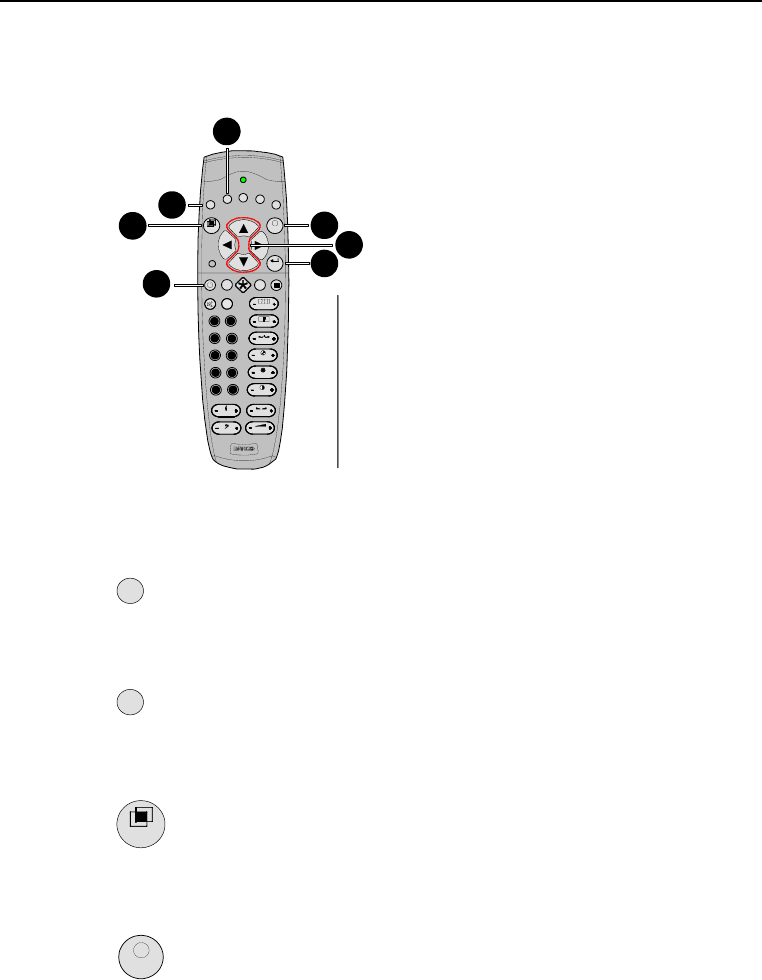
30 _______________________________________________________ Barco - LC-5621 - User manual
Operation
7.1.2 IR control
7.1.2.1 Location of the primary controls on the IR control
Figure 8: Location of the primary controls on the IR control
7.1.2.2 F1 button (IR control)
Pressing this button adjusts the gamma settings of the display.
7.1.2.3 F2 button (IR control)
Pressing this button shows information on the display.
7.1.2.4 ADJ button (IR control)
Pressing this button will activate the OSD menu.
7.1.2.5 Exit button (IR control)
Pressing this button when the OSD menu is activated will close the OSD menu.
BALANCE
VOL
TREBLE
BASS
COLOR
BRIGHTN
COLOR
TINT
SHARPN
PHASE
?
3
1
8
7
6
2
4
9
5
0
ENTER
EXIT
F5
F4
F3
F2
F1
ADJ
PAUSE
TEXT
1
2
3
6
5
7
1
2
3
4
5
6
7
F1 (Source)
F2 (Mode)
ADJ (Menu)
EXIT (Menu)
ENTER (Enter)
Stand-by
Up/Down
4
F1
F2
ADJ
EXIT


















