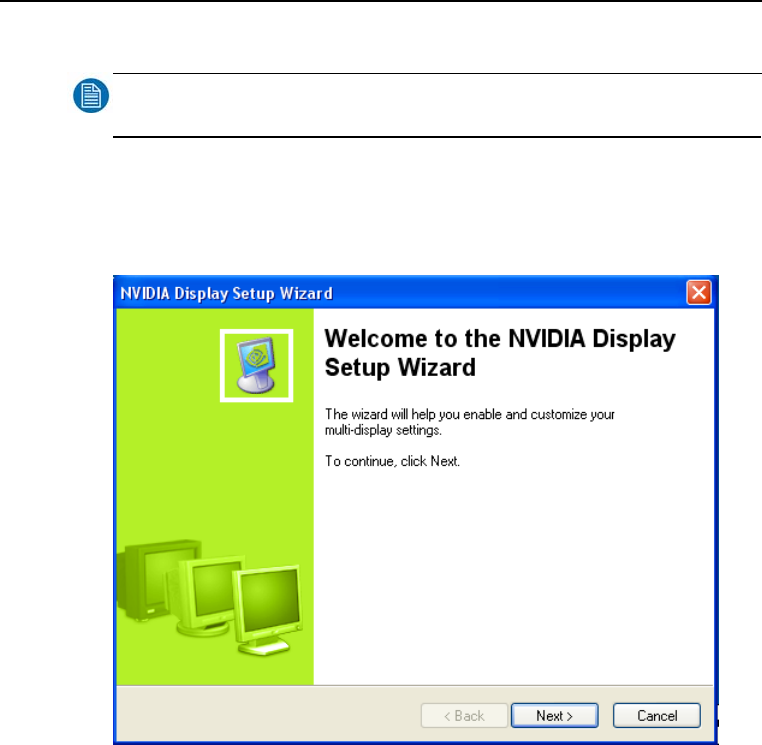
22 _______________________________________________________ Barco - LC-5621 - User manual
Installation
6.3.1.5 Connecting the LC-5621 to the workstation
NOTE
:
Switch the additional LCD screen with the LC-5621.
Put DVI-D Master of the unit to the master DVI connector on the graphics card
closest to the motherboard. Put DVI-D Slave of the unit to the slave DVI
connector on the graphics card furthest from the motherboard.
When the computer is restarted, the following screen appears on the right side
of the unit. The left side of the unit is black.
Click “Next” to continue.
Following screen appears on the screen.


















