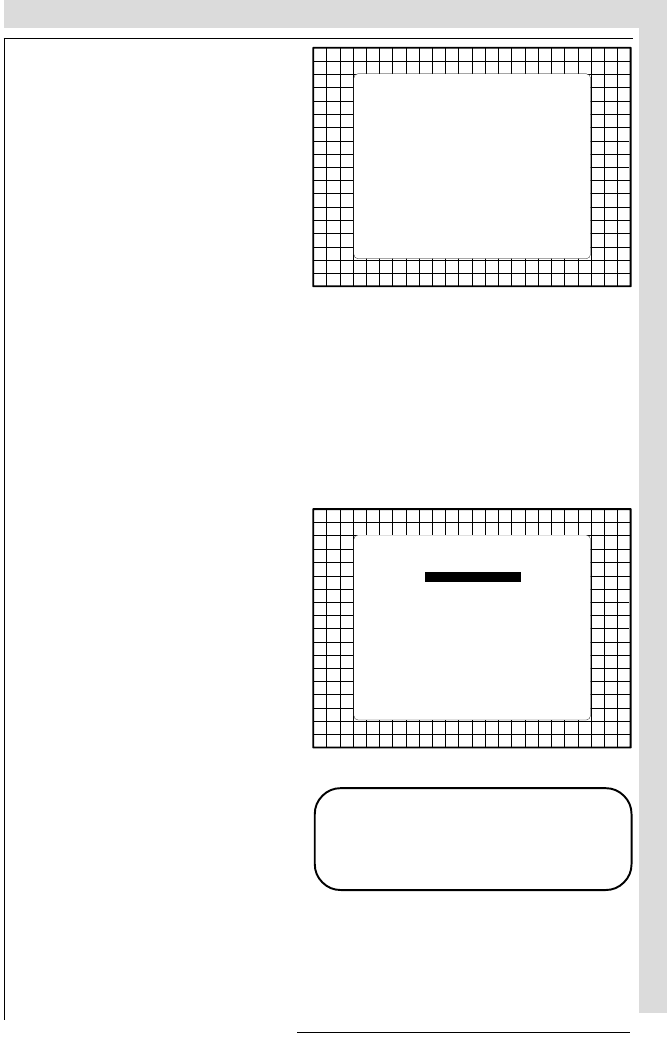
R5975059A BARCOVISION 708 200498
APPENDIX C : CONTRAST MODULATION
APPENDIX C : CONTRAST MODULATION
R5975059A BARCOVISION 708 200498
APPENDIX C : CONTRAST MODULATION
APPENDIX C : CONTRAST MODULATION
C-3
C-3
The first 3 adjustments (horizontal
red, green and blue) are used for
horizontal light equalisation for the
three specific colors separately.
This compensates the error due to
the different horizontal position of
the picture tubes. One side of the
image is reddish and the other side
is blueish. This phenomenon is
called Color shift.
The VERTICAL adjustment affects
the three colors at the same time
and corrects the vertical error in
light output due to the projection
angle (10.5 degrees).
Left-right (horizontally) and top-
bottom (vertically) adjustments
improve the 'hot spot' in the center
of the screen.
Contrast equalisation ('Color Shift')
Highlight RED HORIZONTAL with
the control disc and press ENTER.
Only a red image is displayed. Use
the control disc to equalise the light
output on the left and right side of
the image. The best result is ob-
tained on a white image by looking
on the left and the right side until
both or equal, or by using a very
sensitive light meter.
ENTER returns to the Contrast
Modulation menu.
Repeat this adjustment for green
and blue by selecting first Green
horizontal and then Blue horizon-
tal.
Remark : When the end of adjust-
ment range is reached for red and
blue, the green image will be dis-
played too, to give you the mes-
sage 'end of adjustment range'.
The green image remains active
until a new selection is made.
ENTER displays the red image.
EXIT returns to the Random Access Ad-
justment Mode main menu
ADJUST returns to the Operational mode.
Select with ê or é
then <ENTER>
<EXIT> to return.
CONTRAST
EQUALISATION
RED HORIZONTAL
GREEN HORIZONTAL
BLUE HORIZONTAL
VERTICAL
CONTRAST
EDGE CORRECTION
LEFT-RIGHT
TOP-BOTTOM
Select with ê or é
then <ENTER>
<EXIT> to return.
CONTRAST
EQUALISATION
RED HORIZONTAL
GREEN HORIZONTAL
BLUE HORIZONTAL
VERTICAL
CONTRAST
EDGE CORRECTION
LEFT-RIGHT
TOP-BOTTOM
The first 3 adjustments (horizontal
red, green and blue) are used for
horizontal light equalisation for the
three specific colors separately.
This compensates the error due to
the different horizontal position of
the picture tubes. One side of the
image is reddish and the other side
is blueish. This phenomenon is
called Color shift.
The VERTICAL adjustment affects
the three colors at the same time
and corrects the vertical error in
light output due to the projection
angle (10.5 degrees).
Left-right (horizontally) and top-
bottom (vertically) adjustments
improve the 'hot spot' in the center
of the screen.
Contrast equalisation ('Color Shift')
Highlight RED HORIZONTAL with
the control disc and press ENTER.
Only a red image is displayed. Use
the control disc to equalise the light
output on the left and right side of
the image. The best result is ob-
tained on a white image by looking
on the left and the right side until
both or equal, or by using a very
sensitive light meter.
ENTER returns to the Contrast
Modulation menu.
Repeat this adjustment for green
and blue by selecting first Green
horizontal and then Blue horizon-
tal.
Remark : When the end of adjust-
ment range is reached for red and
blue, the green image will be dis-
played too, to give you the mes-
sage 'end of adjustment range'.
The green image remains active
until a new selection is made.
ENTER displays the red image.
EXIT returns to the Random Access Ad-
justment Mode main menu
ADJUST returns to the Operational mode.
Select with ê or é
then <ENTER>
<EXIT> to return.
CONTRAST
EQUALISATION
RED HORIZONTAL
GREEN HORIZONTAL
BLUE HORIZONTAL
VERTICAL
CONTRAST
EDGE CORRECTION
LEFT-RIGHT
TOP-BOTTOM
Select with ê or é
then <ENTER>
<EXIT> to return.
CONTRAST
EQUALISATION
RED HORIZONTAL
GREEN HORIZONTAL
BLUE HORIZONTAL
VERTICAL
CONTRAST
EDGE CORRECTION
LEFT-RIGHT
TOP-BOTTOM


















