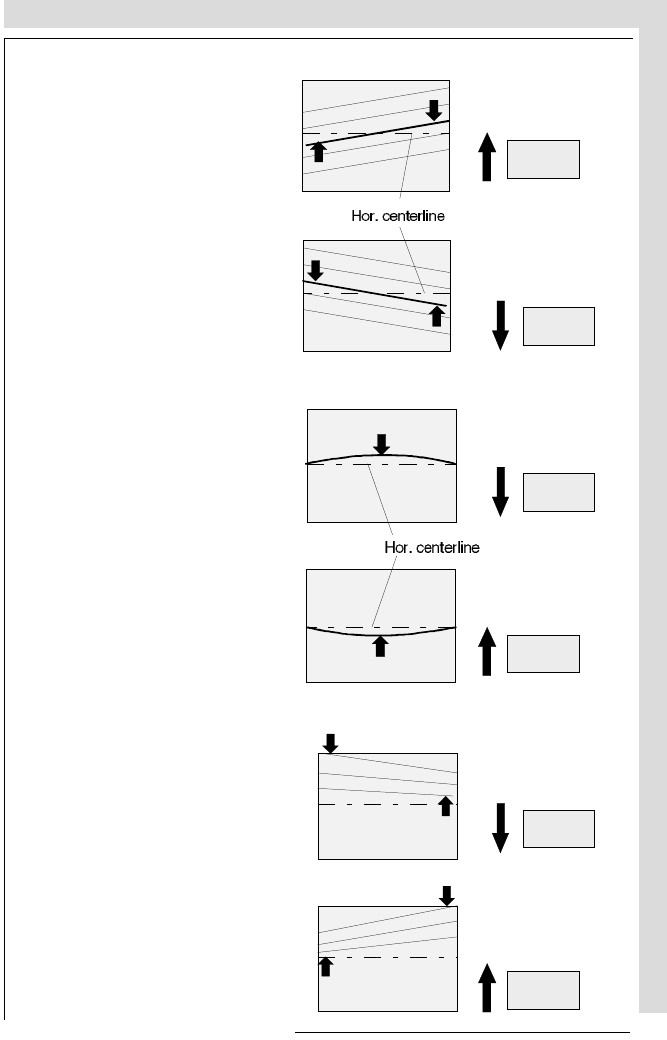
R5975059A BARCOVISION 708 200498
GUIDED ADJUSTMENT MODE
GUIDED ADJUSTMENT MODE
GUIDED ADJUSTMENT MODE
GUIDED ADJUSTMENT MODE
R5975059A BARCOVISION 708 200498
7-15
7-15
Horizontal Centerline Skew Adjustment
The horizontal skew function
corrects for tilting of the hori-
zontal lines in the middle of the
picture.
Push the control disc up or
down to adjust the horizontal
centerline skew of the setup
pattern.
A bar scale and a numeric
indicator (between 0 and 100)
will give a visual indication of
the skew correction.
Correct by pushing
the control disc
down.
Horizontal Centerline Bow Adjustment
The horizontal centerline bow
function corrects for curva-
ture of the horizontal lines in
the vertical direction in the mid-
dle of the picture.
Push the control disc up or
down to adjust the horizontal
centerline bow of the setup
pattern.
A bar scale and a numeric
indicator (between 0 and 100
) will give a visual indication of
the bow correction.
Correct by pushing
the control disc
down.
Top Keystone Adjustment
The top keystone function cor-
rects for keystone geometry
distortion of the horizontal lines
in the upper part of the picture.
Adjust the horizontal lines in the
upper part of the picture with
the control disc until these lines
are straight. Press ENTER to
continue.
A bar scale and a number indi-
cator (between 0 and 100 ) will
give a visual indication of the
keystone correction.
Correct by pushing
the control disc
down.
Correct by pushing
the control disc up.
Correct by pushing
the control disc up
Correct by pushing
the control disc up.
Horizontal Centerline Skew Adjustment
The horizontal skew function
corrects for tilting of the hori-
zontal lines in the middle of the
picture.
Push the control disc up or
down to adjust the horizontal
centerline skew of the setup
pattern.
A bar scale and a numeric
indicator (between 0 and 100)
will give a visual indication of
the skew correction.
Correct by pushing
the control disc
down.
Horizontal Centerline Bow Adjustment
The horizontal centerline bow
function corrects for curva-
ture of the horizontal lines in
the vertical direction in the mid-
dle of the picture.
Push the control disc up or
down to adjust the horizontal
centerline bow of the setup
pattern.
A bar scale and a numeric
indicator (between 0 and 100
) will give a visual indication of
the bow correction.
Correct by pushing
the control disc
down.
Top Keystone Adjustment
The top keystone function cor-
rects for keystone geometry
distortion of the horizontal lines
in the upper part of the picture.
Adjust the horizontal lines in the
upper part of the picture with
the control disc until these lines
are straight. Press ENTER to
continue.
A bar scale and a number indi-
cator (between 0 and 100 ) will
give a visual indication of the
keystone correction.
Correct by pushing
the control disc
down.
Correct by pushing
the control disc up.
Correct by pushing
the control disc up
Correct by pushing
the control disc up.


















