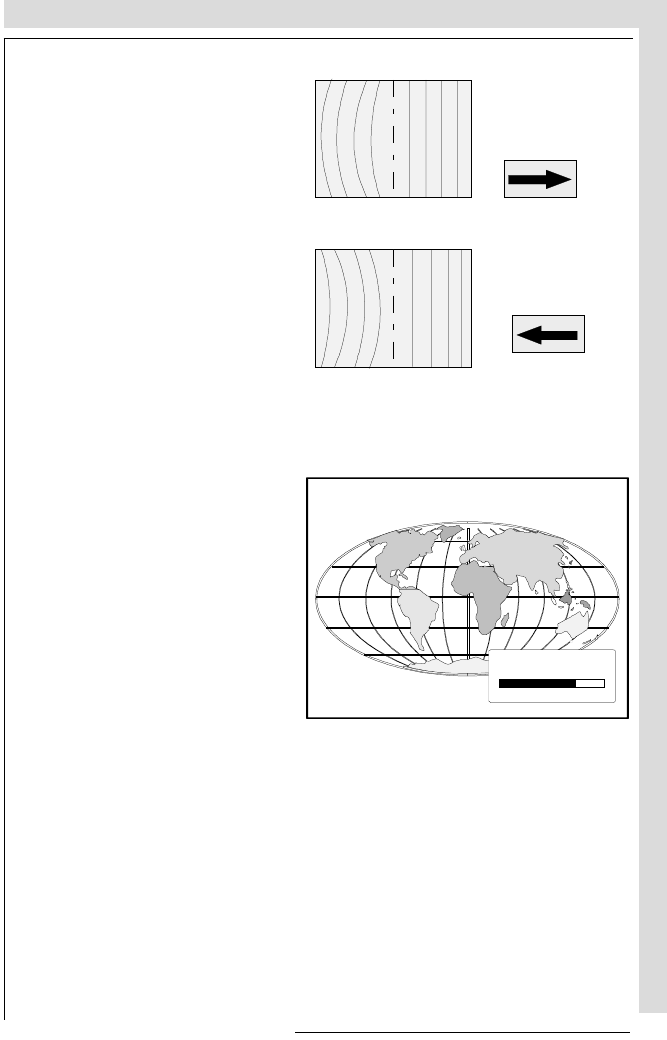
R5975059A BARCOVISION 708 200498
GUIDED ADJUSTMENT MODE
GUIDED ADJUSTMENT MODE
GUIDED ADJUSTMENT MODE
GUIDED ADJUSTMENT MODE
R5975059A BARCOVISION 708 200498
7-13
7-13
The left bow function corrects
for curvature occurring the
vertical lines at the left of the
displayed image.
Push the control disc to the left
or to the right to adjust the left
bow of the setup pattern (ver-
tical lines) and press ENTER t o
continue.
Left Bow Adjustment
Correct by pushing
the control disc to
the right.
Correct by pushing
the control disc to
the left.
Horizontal Size Adjustment
Adjust the horizontal size by
pushing the control disc to the
left or to the right until the cor-
rect image width is obtained.
Note :
- if the internal # pattern was
selected, this pattern re-
mains on the screen.
- if the genlocked pattern was
selected, the external
source will be displayed.
A bar scale and a number indi-
cator (between 0 and 100) give
a visual indication of the hori-
zontal size adjustment.
H SIZE
70
The left bow function corrects
for curvature occurring the
vertical lines at the left of the
displayed image.
Push the control disc to the left
or to the right to adjust the left
bow of the setup pattern (ver-
tical lines) and press ENTER t o
continue.
Left Bow Adjustment
Correct by pushing
the control disc to
the right.
Correct by pushing
the control disc to
the left.
Horizontal Size Adjustment
Adjust the horizontal size by
pushing the control disc to the
left or to the right until the cor-
rect image width is obtained.
Note :
- if the internal # pattern was
selected, this pattern re-
mains on the screen.
- if the genlocked pattern was
selected, the external
source will be displayed.
A bar scale and a number indi-
cator (between 0 and 100) give
a visual indication of the hori-
zontal size adjustment.
H SIZE
70


















