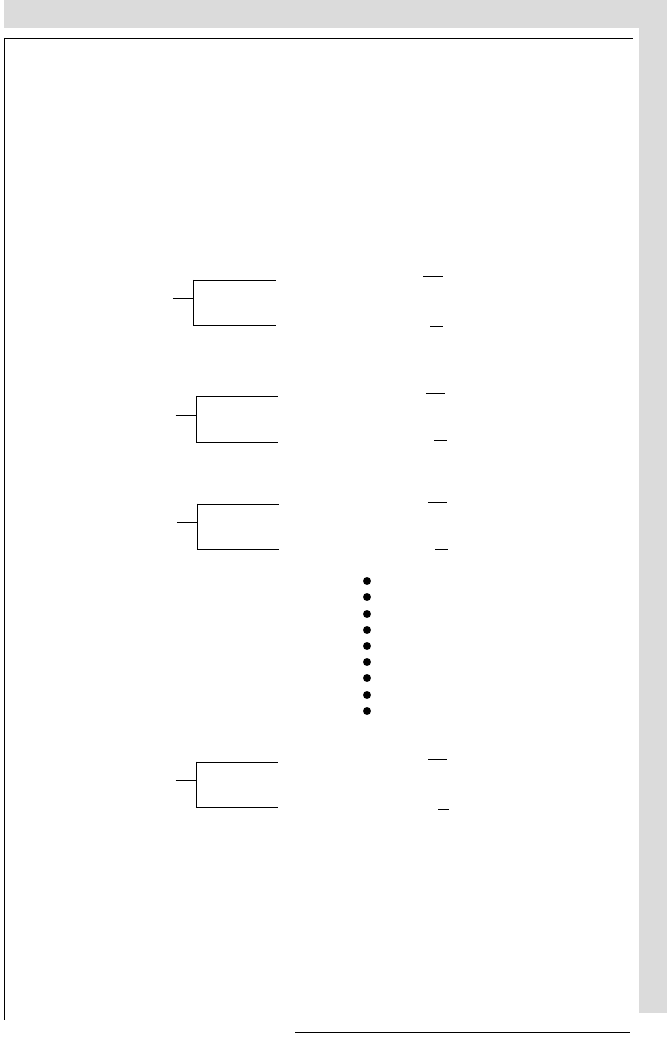
R5975059A BARCOVISION 708 200498
APPENDIX E : SOURCE NUMBERS 90 - 99
APPENDIX E : SOURCE NUMBERS 90 - 99
R5975059A BARCOVISION 708 200498
APPENDIX E : SOURCE NUMBERS 90 - 99
APPENDIX E : SOURCE NUMBERS 90 - 99
E-1
E-1
Source numbers 90 - 99
Source numbers 90 - 99 do not correspond to physical inputs to the projector or
RCVDS05. They are used to assign an additional adjustment block to a source. This
additional adjustment block may contain different geometry and convergence
settings, sync fast/slow positions and enhanced blue on/off settings. The
relationship between source numbers 0 - 9 and 90 - 99 (projector with RCVDS)
or 1 - 5 and 91 - 95 (stand-alone projector) is shown in the diagram below.
The alternate adjustment block for sources 0 - 9 (projector with RCVDS) or 1 - 5
(stand-alone projector) is activated by selecting the corresponding source
number 0 - 9 (projector with RCVDS) or 1 - 5 (stand-alone projector). Once this
source number is selected, the alternate block of adjustment data is in use and may
be modified via the adjust mode of the projector. The alternate adjustment block
is automatically stored.
source input 0
source number 0
source number 90
source number 1
source number 91
source number 2
source number 92
source number 9
source number 99
Block header A
Block header A, different
analog settings
source input 2
source input 1
source input 9
Block header B
Block header B, different
analog settings
Block header C
Block header C, different
analog settings
Block header J
Block header J, different
analog settings
Source numbers 90 - 99
Source numbers 90 - 99 do not correspond to physical inputs to the projector or
RCVDS05. They are used to assign an additional adjustment block to a source. This
additional adjustment block may contain different geometry and convergence
settings, sync fast/slow positions and enhanced blue on/off settings. The
relationship between source numbers 0 - 9 and 90 - 99 (projector with RCVDS)
or 1 - 5 and 91 - 95 (stand-alone projector) is shown in the diagram below.
The alternate adjustment block for sources 0 - 9 (projector with RCVDS) or 1 - 5
(stand-alone projector) is activated by selecting the corresponding source
number 0 - 9 (projector with RCVDS) or 1 - 5 (stand-alone projector). Once this
source number is selected, the alternate block of adjustment data is in use and may
be modified via the adjust mode of the projector. The alternate adjustment block
is automatically stored.
source input 0
source number 0
source number 90
source number 1
source number 91
source number 2
source number 92
source number 9
source number 99
Block header A
Block header A, different
analog settings
source input 2
source input 1
source input 9
Block header B
Block header B, different
analog settings
Block header C
Block header C, different
analog settings
Block header J
Block header J, different
analog settings


















