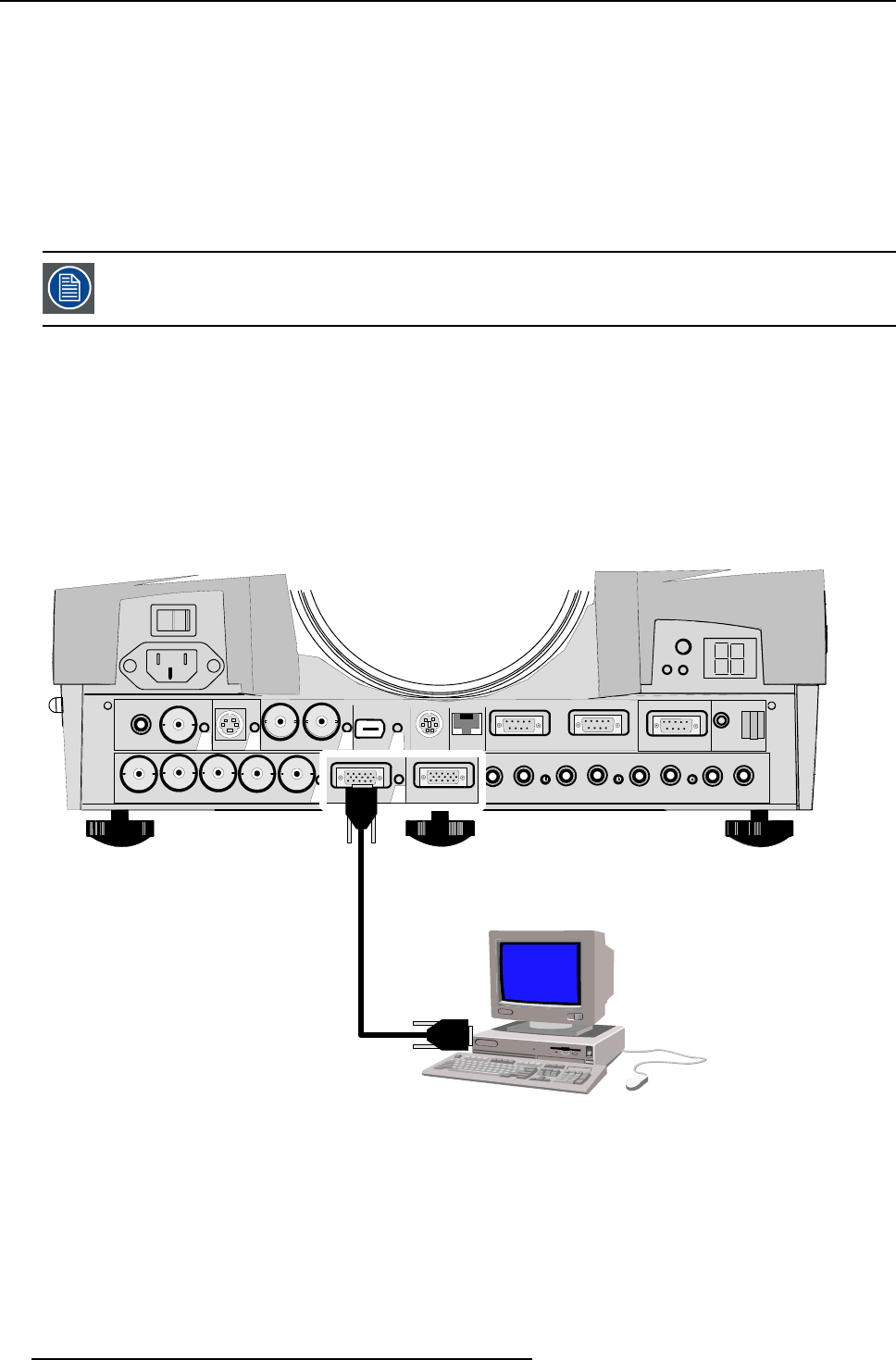
3. Connections
Possible indications on the input slot menu.
• RGB [HS&VS] = RGB analog signals, separate sync is horizontal and vertical sync.
• RGB CS = RGB analog signals, separate sync is composite sync.
• RGB CV = RGB analog signals, separate sync is composite video or tri-level sync.
• RGB-SOG = RGB analog signals, sync on green is composite sync.
• COMPONENT VIDEO - CS = separate sync is composite sync.
• COMPONENT VIDEO = component video with composite sync on Y or composite tri-level sync on Y.
•VIDEO
•S-VIDEO
When using an RCVDS 05 with a 5 cable output module, connect these 5 cables to this 5-cable input slot (slot1)
of the projector. All sources of the RCVDS can now be accepted by the projector.
Audio Connection
Connect the audio input to one of the 3 audio inputs.
3.5.4 Computer input
How to connect a computer to the projector ?
1. Connect the output of the graphical card of the computer to the Computer input of the projector (image 3-5)
Note: Only if the connection is < 60 cm. Otherwise insert an interface between the output of the computer and the input of the
projector.
SDI
SDO
S-VIDEO
VIDEO
COMPUTER
IEEE 1394
MOUSE
MONITOR
RS232 IN
RS232 OUT
AUDIO IN AUDIO IN AUDIO IN
AUDIO IN
COMM. PORT
RC
CB
A
R
GBH/C
V
5
6
2
1
43
10/100 Base-T
Image 3-5
Pin configuration of the D15 connector.
1RED
2
GREEN
3BLUE
4 loop through to monitor
18
R5976493 BARCOREALITY SIM 6 MK II 08092003


















