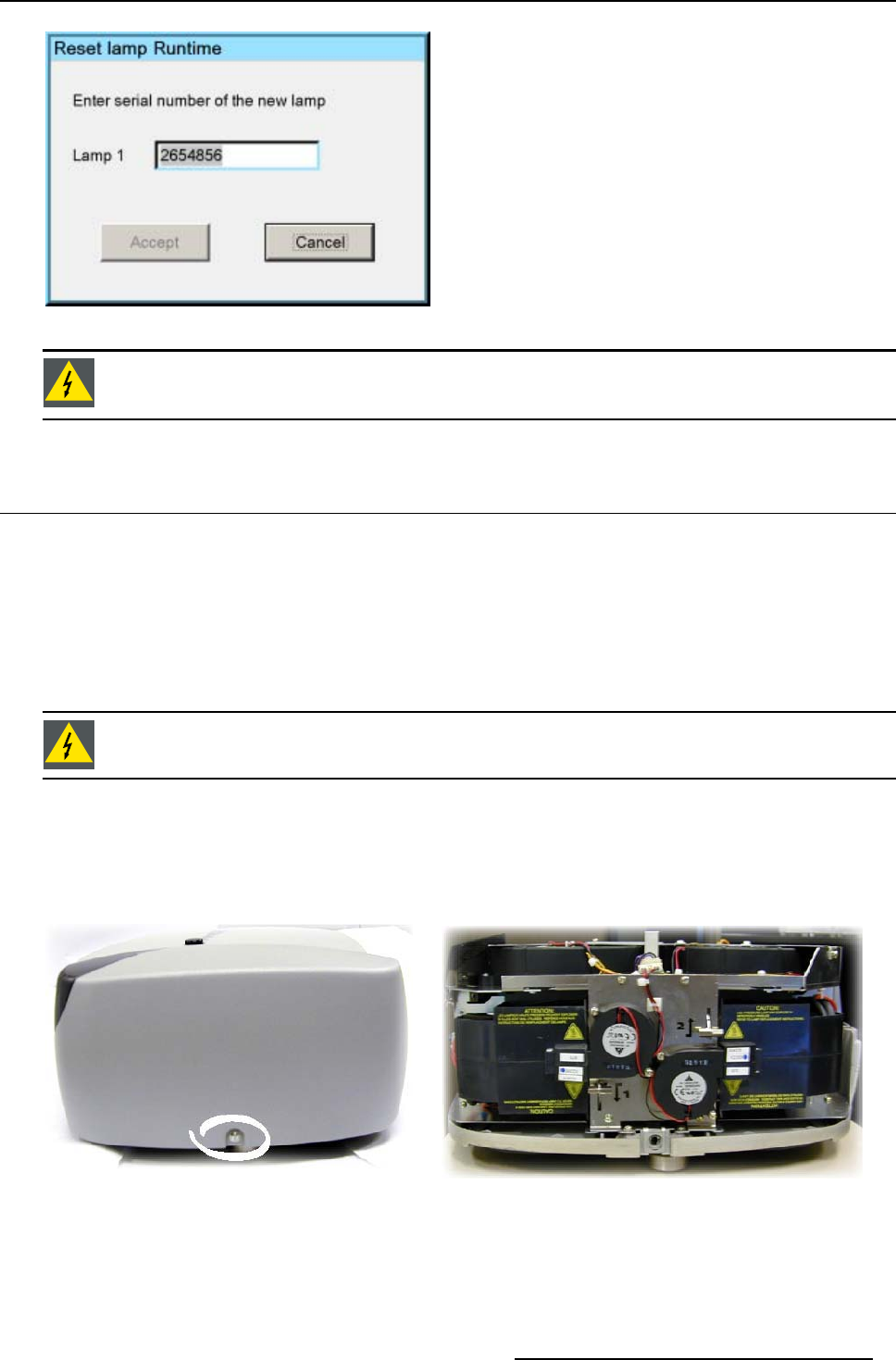
3. Replacement procedure in case of an iQ Projector
Image 3-4
WARNING: Lamp runtime reset as w ell as the lamp replacement can only be done by a Barco a uth orized
technician.
3.2 Access to the lamp unit(s) in the iQ projector
3.2.1 Removing the back cover
Necessary tools
a flat screwdriver of 10 mm
Necessary parts
No parts.
WARNING: Ri
sk of Electrical Shock: For replaceme nt procedures power down the projector and unplug the
power cord from the wall outlet. Once the projector is cooled down and the power is off, continue with the
replacement procedure.
Removing the back cover
1. Turn with a screwdriver the cover lock screw A quarter turn counter clockwise. (image 3-5)
2. Remove the back cover.
See imag
e 3-6, image 3-7.
Image 3-5
rear cover lock sc r ew
Image 3-6
rear cover removed
R5976375 LAMP KIT FOR IQ/SIM4/OV DR 120 PROJECTORS 20/04/2006 7


















