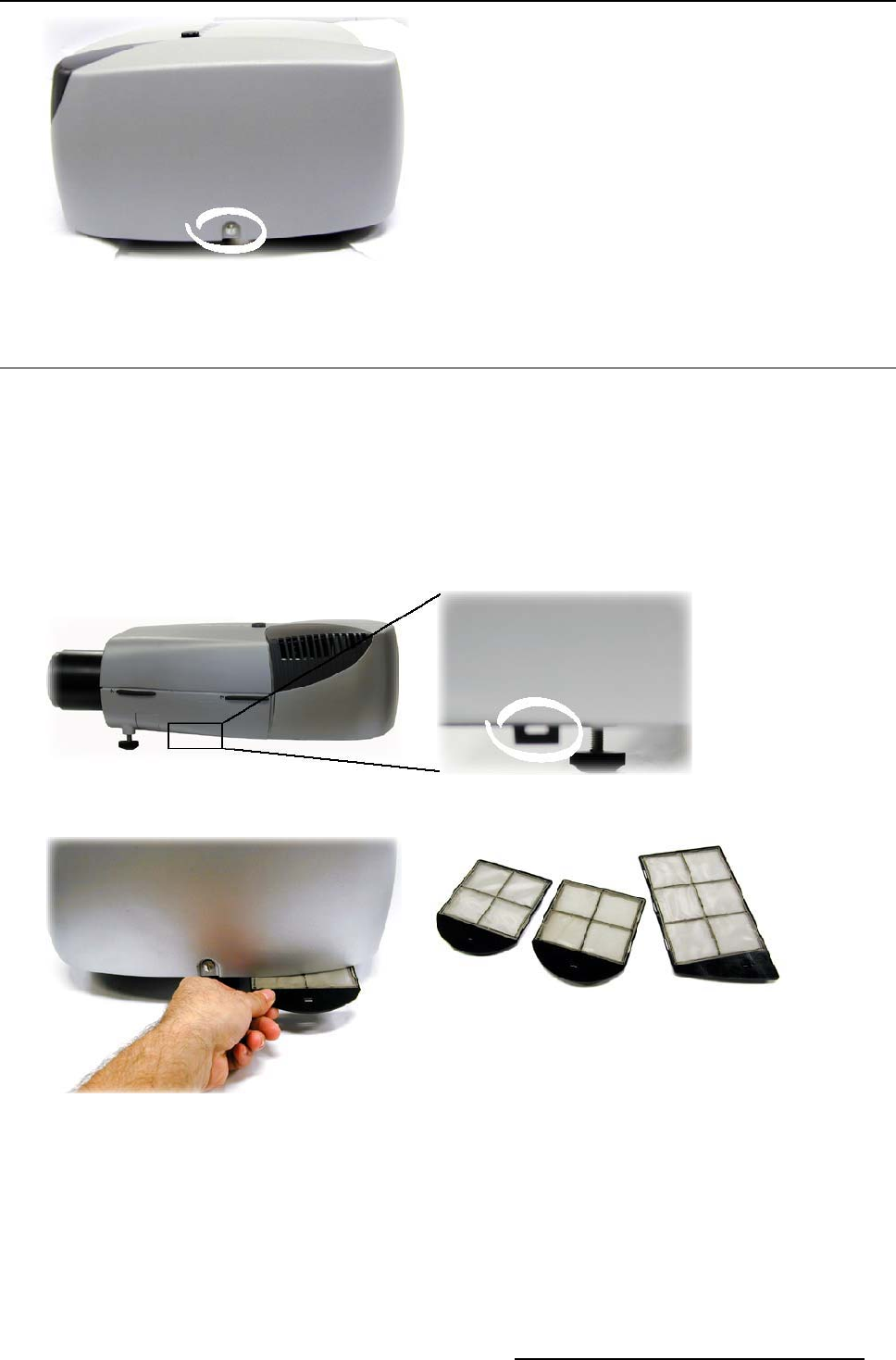
3. Replacement procedure in case of an iQ Projector
Image 3-16
3.6 Cleaning
How to clean the dustfilters ?
1. Place the projector so as to access easily the filter to be cleaned
2. Push the handle downwards to unlock the filter. (image 3-17)
3. Slide out the filter (image 3-18, imag e 3-19, image 3-20)
See image 3-21.
4. Clean the dust filter with a dry cloth.
5. Re-insert the dust filter by sliding it back in the filter housing.
Image 3-17
Location of thex-cube filter andits handle
Image 3-18
Lamp filter removal
Image 3-19
lamp & X-Cube filters removed
R5976375 LAMP KIT FOR IQ/SIM4/OV DR 120 PROJECTORS 20/04/2006 11


















