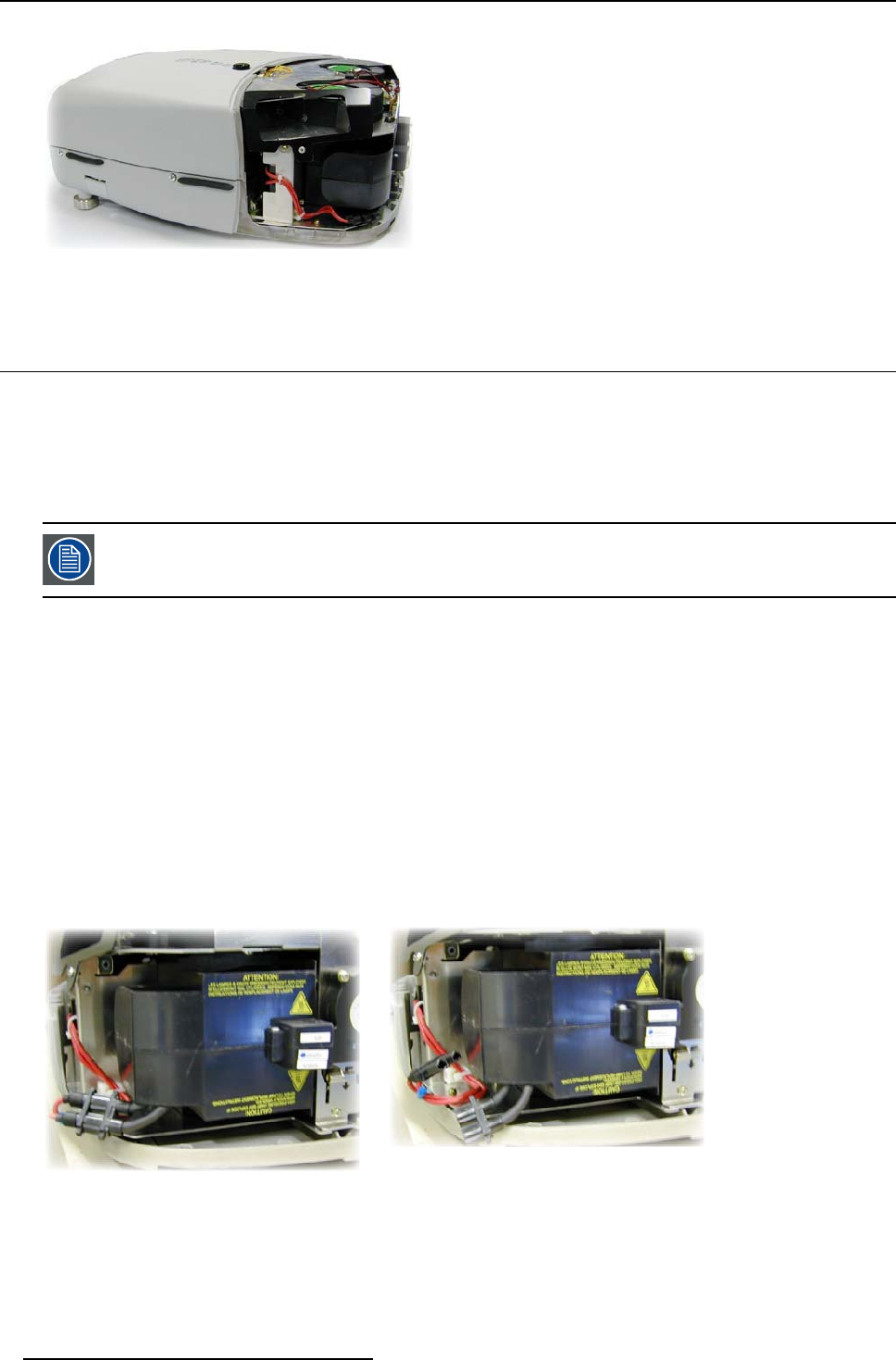
3. Replacement procedure in case of an iQ Projector
Image 3-7
right view ofthe projector,rear cover removed
3.3 Removing the lamp unit(s)
3.3.1 Removing the lam p unit(s)
What has to be done ?
1. The lamp power connection has to be disconnected.
2. The lamp unit has to be removed.
Perform the procedure for both lamps if necessary.
In this proce dure lamp1 is replaced, the procedure being the same for lamp2.
Necessary tools
No tools.
Necessary parts
No parts.
How to remove the lamp unit ?
1. Disconnect the l
amp (image 3-8)
See image 3-9.
2. Push the lamp locking handle slightly to the left (or to the right for lamp 2) and turn it over to unlock the lamp (image 3-10)
3. Take out the lamp unit (image 3-11)
See image 3-12.
Image 3
-8
lamp con
nector
Image 3-9
disconnected lamp connector
8 R5976375 LAMP KIT FOR IQ/SIM4/OV DR 120 PROJECTORS 20/04/2006


















