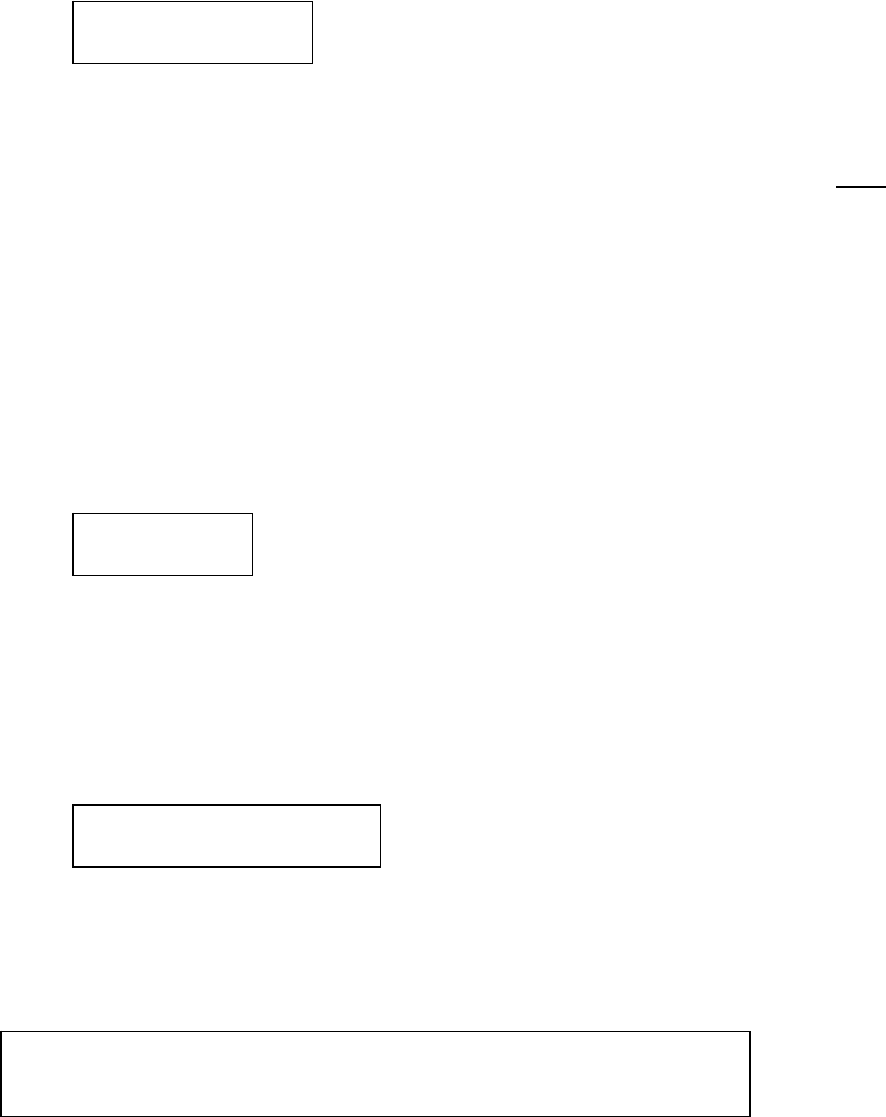
DS-RPC Manual
16
Select 2) Remove Outlet(s) to remove an outlet from a user. The DS-RPC will display the following:
Type the number of the outlet to be removed from the user’s access. For example, if you want to
remove Outlet 2 from the engineer’s access, enter the number 2, followed by <cr>. If you want to
remove Outlets 2, 5, and 8 enter the numbers 2, 5 and 8 separated by commas: 2,5,8, followed by <cr>.
The DS-RPC Unit redisplays the Assigned Outlet Menu of the user with an ‘N’ for the outlets NOT
assigned.
Select 3) Add All Outlets, to user access. The DS-RPC will display the user access with ‘Y’ for all
outlets
Select 4) Remove All Outlets from user access. The DS-RPC will display the user access with ‘N’ for
all outlets
Add a User:
If the “Add user” option is NOT present than the maximum number of users have been assigned. You
may get a message saying ‘No more users can be added’.
Select A), “Add user,” from the User Management Menu. The DS Unit responds:
Enter the name of the user to be added, followed by <cr>.
NOTE: User name is case sensitive.
The DS Series redisplays the User Management Menu including the added user.
Delete a User:
Select D), “Delete user,” from the User Management Menu. The DS Unit responds:
Enter the number that corresponds to the user to be deleted, followed by <cr>.
The DS Series redisplays the User Management Menu minus the deleted user.
NOTE: If an outlet user is deleted and is logged in at the time, the outlet user is disconnected.
If you delete the user in the first position, the DS responds:
WARNING: If the unit has not had a power cycle or unit reset command performed recently,
before you delete the user in the first position, perform a unit reset command from the main
menu. This action will prevent the unit from having NO Admin user assigned even though the
first position user was deleted and there is a second user assigned. If the NO Admin condition
occurs, reset the unit to factory defaults.
Enter Outlet number(s):
Enter user name:
Enter number for user to delete:
You are deleting the current admin user. The next user will become the admin user,
do you want to continue. (Y/N)?


















