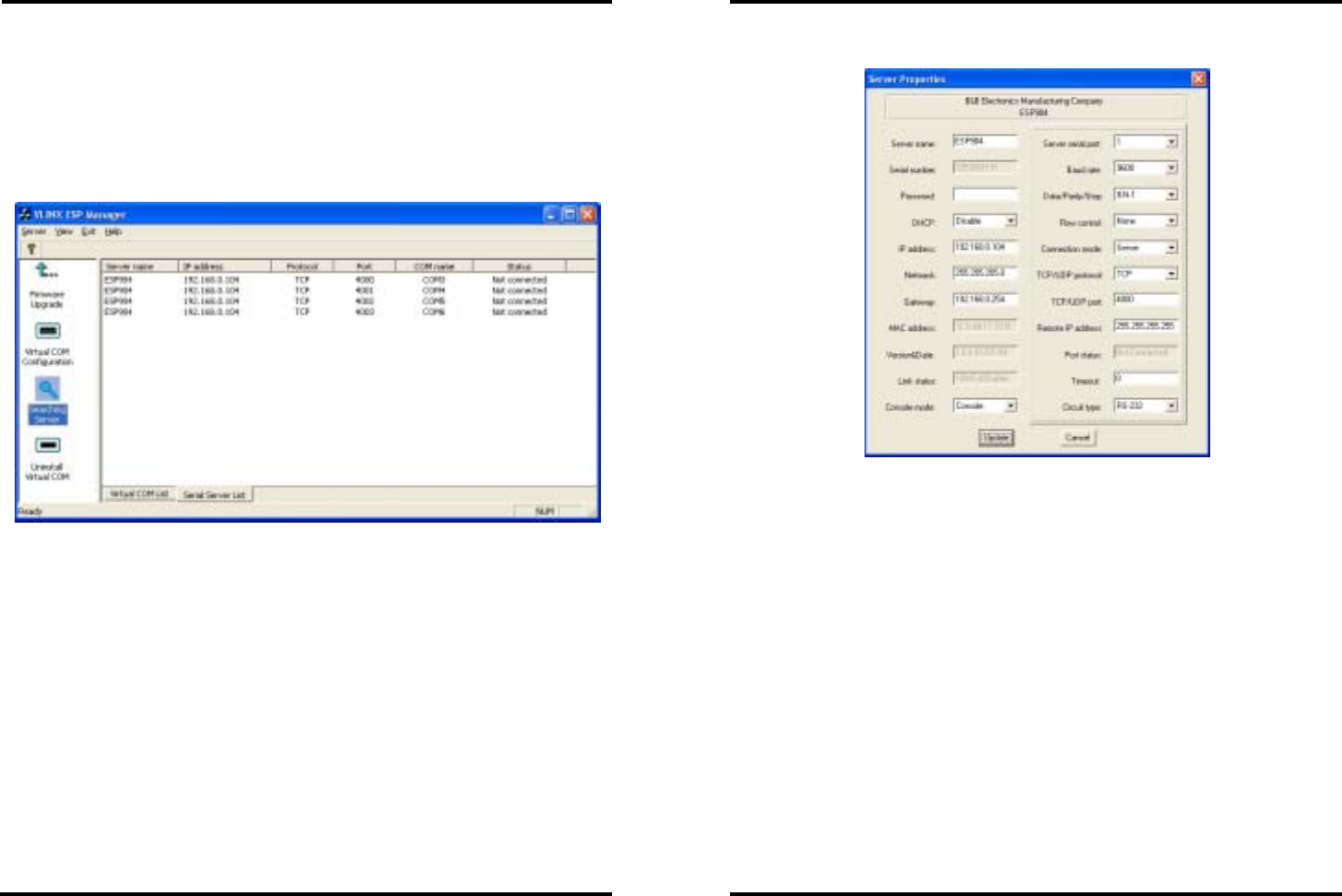
Introduction
Manual Documentation Number: ESP904-0504 Chapter 1 5
B&B Electronics Mfg Co Inc – 707 Dayton Rd - PO Box 1040 - Ottawa IL 61350 - Ph 815-433-5100 - Fax 815-433-5104 – www.bb-elec.com
B&B Electronics Ltd – Westlink Commercial Park – Oranmore, Galway, Ireland – Ph +353 91-792444 – Fax +353 91-792445 – www.bb-europe.com
ESP904 Configuration
Step 1: From the Windows Start menu, run the ESP Manager, then double
click on the
Searching Server icon.
Step 2: In the
Search Setup box that appears, click on Search all
reachable servers
, and OK, to find the ESP904 on the network.
Step 3: A list of servers will appear in the
Serial Server List window.
Figure 3. The ESP Manager Window
Introduction
6 Chapter 1 Manual Documentation Number: ESP904-0504
B&B Electronics Mfg Co Inc – 707 Dayton Rd - PO Box 1040 - Ottawa IL 61350 - Ph 815-433-5100 - Fax 815-433-5104 – www.bb-elec.com
B&B Electronics Ltd – Westlink Commercial Park – Oranmore, Galway, Ireland – Ph +353 91-792444 – Fax +353 91-792445 – www.bb-europe.com
Step 4: Double click on the first ESP904 port on the list (4000) to bring up
the
Server Properties configuration screen.
Figure 4. The Server Properties Window
Step 5: Change the Server Properties as required.
• Enable
DHCP to allow the ESP904 to generate its own IP
address
OR
• Obtain appropriate static
IP, Netmask and Gateway addresses
from your Network Administrator (recommended)
• Set the
Console Mode property to RS-232 to match the serial
device connected to the ESP904 serial port 1.
• Set
Baud Rate, Data/Parity/Stop, and Flow Control to match
the configuration of the serial device connected to the ESP904
serial port
Step 6: When the parameters have been set, click on
Update.
Step 7: Click on
Searching Servers, then re-enter Server Properties to
confirm the changes.


















