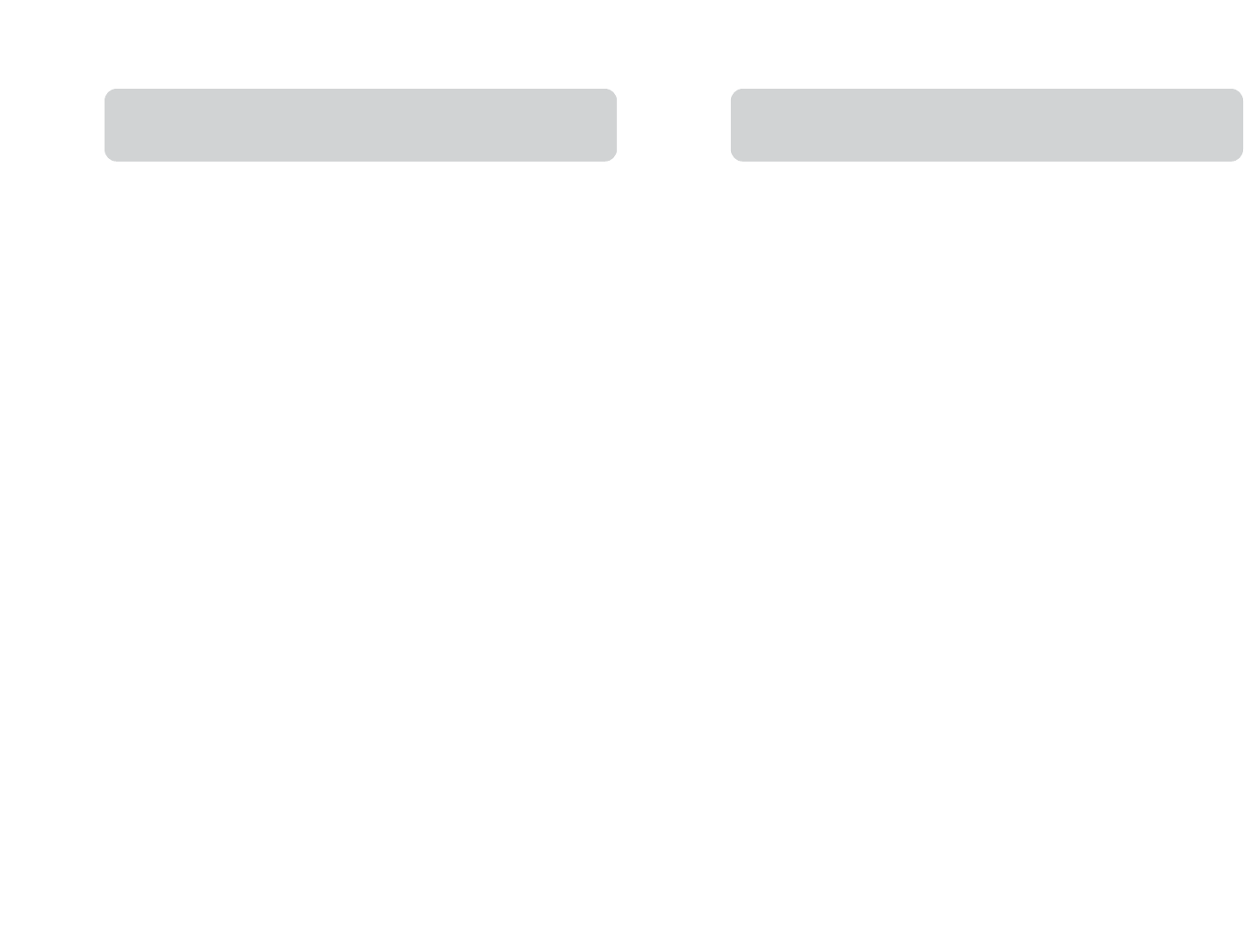
Introduction . . . . . . . . . . . . . . . . . . . . . . . . . . . . . . . . . . . . . . . . 1
Package Contents . . . . . . . . . . . . . . . . . . . . . . . . . . . . . . . . . . 1
Overview
Product Features . . . . . . . . . . . . . . . . . . . . . . . . . . . . . . . . . . . 2
Equipment Requirements . . . . . . . . . . . . . . . . . . . . . . . . . . . . . . 3
Operating Systems . . . . . . . . . . . . . . . . . . . . . . . . . . . . . . . . . . 3
Specifications . . . . . . . . . . . . . . . . . . . . . . . . . . . . . . . . . . . . . 4
Unit Display Diagrams . . . . . . . . . . . . . . . . . . . . . . . . . . . . . . . .5
Glossary of Terms . . . . . . . . . . . . . . . . . . . . . . . . . . . . . . . . . . . 6
Installation
Pre-Configuration . . . . . . . . . . . . . . . . . . . . . . . . . . . . . . . . . . 7
Standalone KVM Switch—Installation . . . . . . . . . . . . . . . . . . . . . 8
Multiple KVM Switches—Installation (Daisy-Chaining) . . . . . . . . . . 10
DIP Switch Configuration Chart
. . . . . . . . . . . . . . . . . . . . .11
Powering Up the Systems . . . . . . . . . . . . . . . . . . . . . . . . . . . . . 14
Using your Switch
Selecting a Computer Using Keyboard Hot Key Commands . . . . . . . . 15
Using the Auto Scan Function . . . . . . . . . . . . . . . . . . . . . . . . . . 15
IntelliView Graphical On-Screen Display (OSD) Menu Control . . . . . . 16
FAQs . . . . . . . . . . . . . . . . . . . . . . . . . . . . . . . . . . . . . . . . . . . . .24
Troubleshooting . . . . . . . . . . . . . . . . . . . . . . . . . . . . . . . . . . . . .25
Information . . . . . . . . . . . . . . . . . . . . . . . . . . . . . . . . . . . . . . . .26
INTRODUCTION
Congratulations on your purchase of this Belkin ENTERPRISE Quad-Bus Series
Rack-Mount Console with 8-Port KVM Switch (the Switch). Our diverse line of KVM
solutions exemplifies the Belkin commitment to delivering high-quality, durable
products at a competitive price.
Designed to give you control over multiple computers and servers from the
Rack-Mount Console, Belkin has designed and developed this Rack-Mount Console
with the server administrator in mind. The result is designed to outperform any
other rack-mount console with KVM switch on the market. The Rack-Mount Console
is engineered to work with the most advanced server room and laboratory
environments, offering:
• Dual rail system allowing the LCD panel to be displayed by itself
• Video resolution support of up to 1024x768
• PS/2 and USB mix-and-match support for input and output devices
• Multi-console support
• IntelliView Graphical On-Screen Display (OSD)
• Computer and group naming
• Multilevel security
• Computer connection status and diagnosis
• Flash-upgradeable firmware
• Dual-port connectors (cables sold separately)
• Belkin Two-Year Warranty
• Free technical support
This User Manual will provide details about your new Switch, from installation and
operation to troubleshooting—in the unlikely event of a problem.
For quick and easy installation, please refer to the Quick Installation Guide included
in your packaging.
Thank you for purchasing the Belkin OmniView ENTEPRISE Quad-Bus Series
Rack-Mount Console with 8-Port KVM Switch. We appreciate your business and have
confidence that you will soon see for yourself why over 1 million Belkin OmniView
products are being used worldwide.
Package Contents
• OmniView ENTERPRISE Quad-Bus Series Rack-Mount Console with
8-Port KVM Switch
• Rack-Mount Brackets with Screws
• User Manual
• Quick Installation Guide
• Registration Card
1
TABLE OF CONTENTS

















