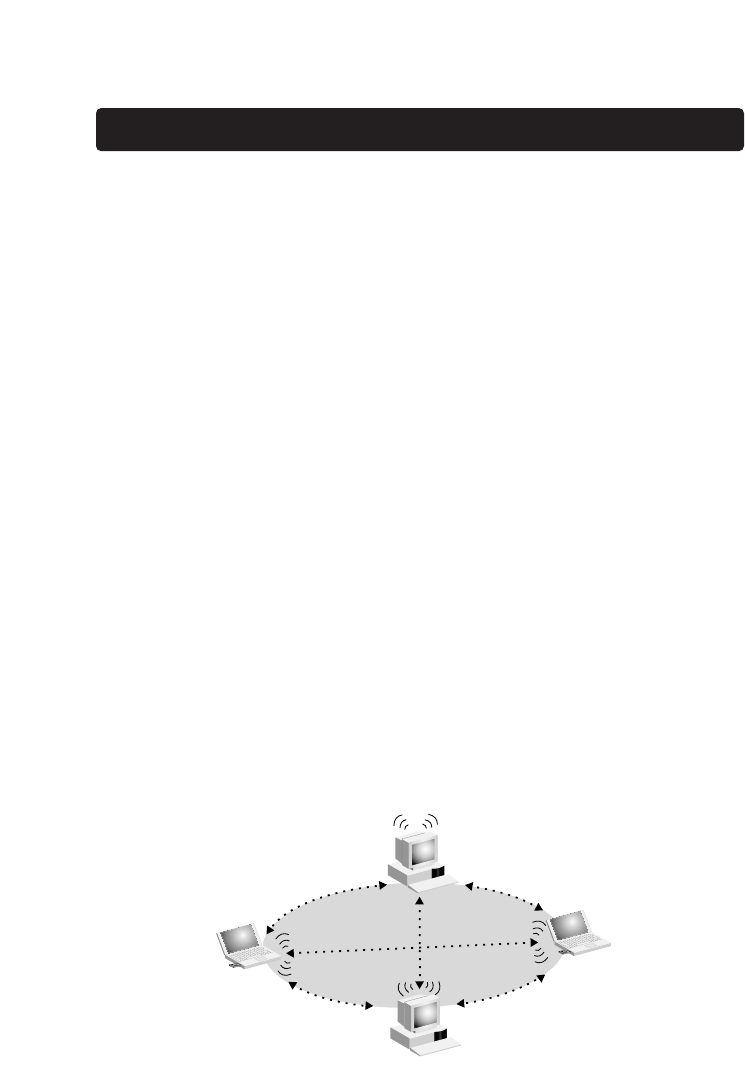
22
Wireless Networking Using 802.11b
To form a wireless network, two basic components are used. The first is a
wireless adapter for a PC. This can be either a USB wireless adapter or a
PCMCIA adapter. The adapter gives the PC wireless Ethernet capabilities. The
second is a WAP. A WAP can connect to a wired LAN and allow the wireless
PCs to be able to access the wired LAN. A WAP can be a standalone
component or it can be embedded into a cable/DSL router, thus forming a
wireless Gateway/Router. The uses of each of these types of products is
outlined later in this article.
Wireless networking is not very different from wired networking. There are only
a few basic concepts one must grasp. There are two different ways to network
computers using 802.11b. The first, and least used method, is the Ad-Hoc
method, also known as Peer-to-Peer. The more commonly used method is
called Infrastructure.
Ad-Hoc (Peer-to-Peer)
Ad-Hoc, or Peer-to-Peer, refers to a configuration where each computer in
the wireless network communicates directly with another. An Ad-Hoc
wireless LAN consists of a group of computers, each equipped with a
wireless adapter, connected directly via radio signals to form an
independent wireless LAN. Computers in a specific Ad-Hoc wireless LAN
must be configured to the same radio channel to communicate with one
another. More than one Ad-Hoc network can exist in the same space if it is
configured to operate on a different channel. There are a varying number of
channels depending on the part of the world you are operating in. The US
has 11 channels, Europe has 13 channels, and Japan has 14 channels. The
following diagram shows a typical Ad-Hoc wireless LAN configuration.
Notebook with Wireless
Notebook Network Card
Notebook Wireless
Notebook Network Card
PC with Wireless Desktop PCI
Network Adapter


















