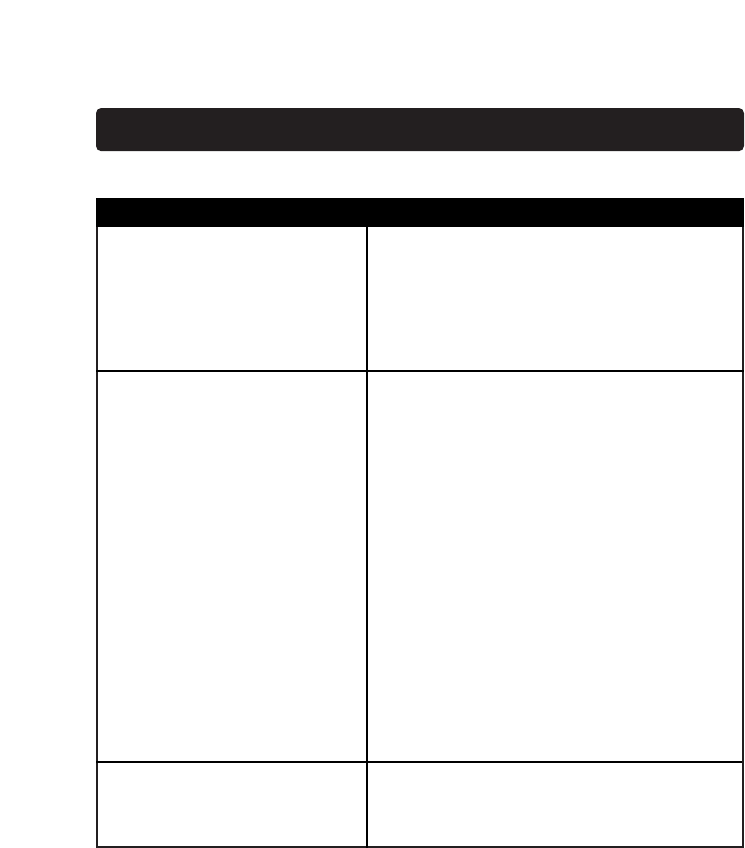
30
Troubleshooting
Cannot connect to the WAP
using the Wireless Access
Point Manager Utility.
-OR-
I forgot my password.
4 The default password is "MiniAP". It is
case-sensitive. Make sure that you are
capitalizing where necessary. If you have
forgotten the password, see below for
performing a reset.
4 Perform a manual reset. To do so,
disconnect the power adapter. Use a
thin metal object, such as a paper clip,
to press and hold the button on the
bottom of the AP. While keeping the
button held down, reconnect the power
adapter. Wait for about five seconds for
the AP to restart.
Note: Performing a reset will restore the
factory default settings. All of your
settings will be lost.
The range is poor.
4 See “Selecting an Appropriate Site for
your Wireless Access Point” in the
“Installation” section of this manual.
Solution
4 Make sure that each wireless client is
configured to the same encryption setting.
4 Make sure that each wireless client is
configured to connect to the SSID of the
WAP.
Problem
Wireless users (clients) do not
have access to the network
through the WAP.


















