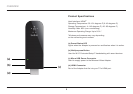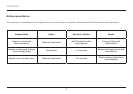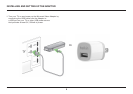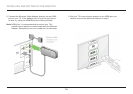10
INSTALLING AND SETTING UP THE ADAPTER
3. Set your TV’s source/input selector to the HDMI port you
used to connect the Miracast Adapter in step 2.
2. Connect the Miracast Video Adapter directly into an HDMI
port on your TV. If the Adapter can’t fit into the port due to
its size, try using the HDMI Extension Cable provided.
Note: HDMI port 1 is recommended to ensure your TV’s
remote control ability to communicate with the Miracast
Adapter. Remember your port number for the next step.