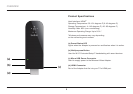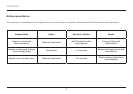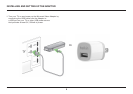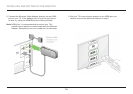TABLE OF CONTENTS
Introduction..............................................1
Placement for Optimal Performance.............................2
Overview.................................................4
Product Features ............................................4
Product Specifications ........................................5
Status LED Behavior..........................................6
Multipurpose Button ..........................................7
System Requirements.........................................8
Package Contents ............................................8
Installing and Setting Up the Adapter .......................9
Navigating the Miracast Adapter’s Home Screen
with Your Remote............................................19
Miracast Video Adapter’s Interfaces........................20
The Miracast Adapter’s User Interface . . . . . . . . . . . . . . . . . . . . . . . . . . 20
Advanced Web Interface .....................................22
Troubleshooting .........................................31
Information..............................................34