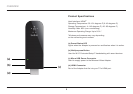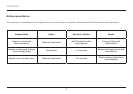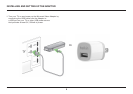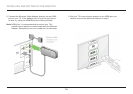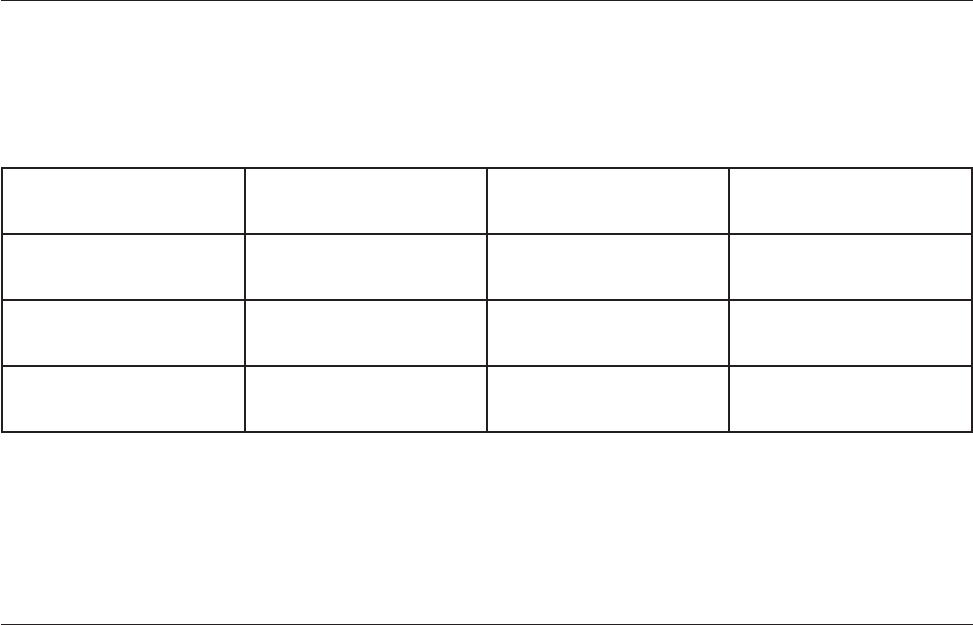
7
OVERVIEW
Multipurpose Button
The only button on the Miracast Video Adapter can be used for a variety of purposes. Please consult the table below for each application:
Adapter State Action Duration of Action Result
Adapter is unpowered
(then powered on)
Press and hold button
Until Firmware Update
page appears
Access to Advanced
Web Interface
Adapter is asking user to press
button during pairing
Press button 0–5 seconds
Adapter will attempt to pair with
smart device
Adapter is on its home screen Press and hold button 10+ seconds
Restore factory defaults and
restart Adapter