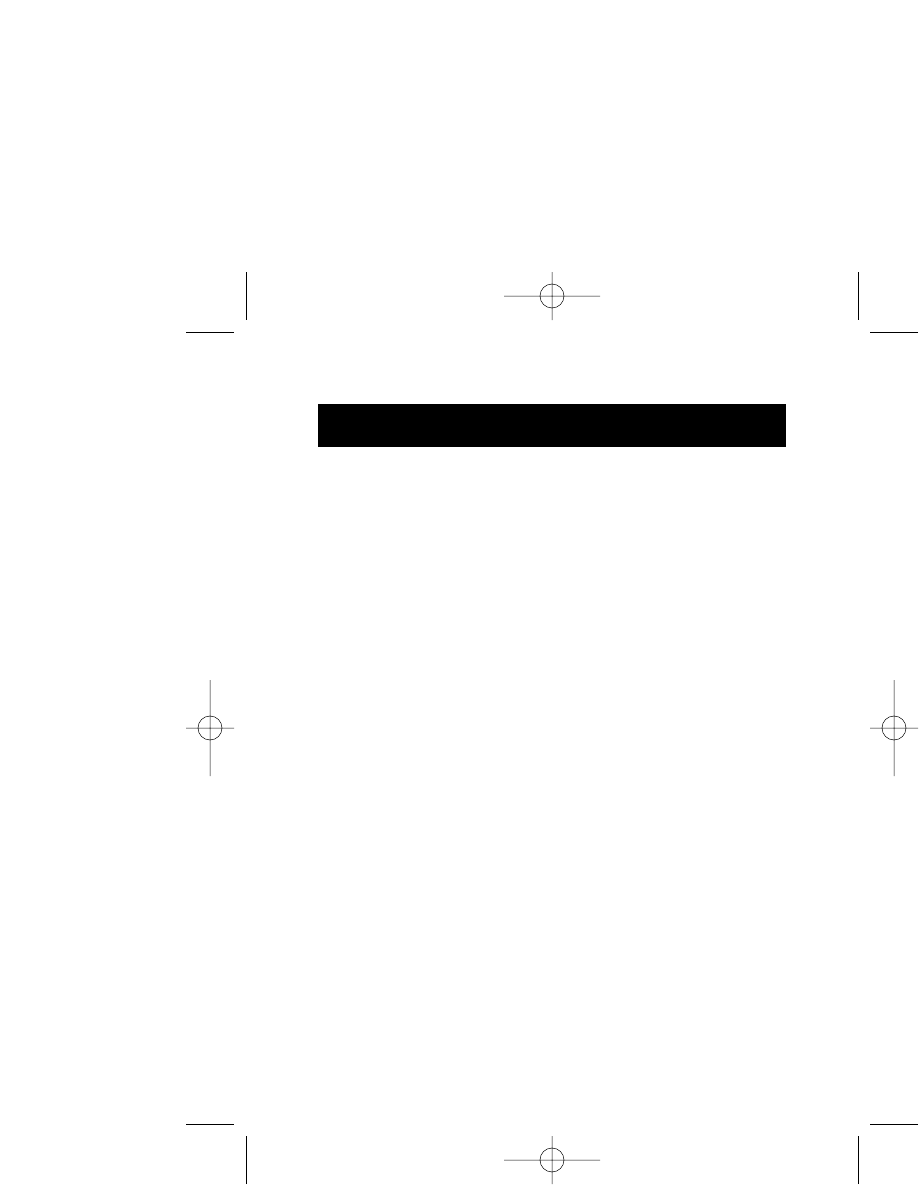
12
Belkin USB VideoBus
™
Uninstall
1. Double-click the hard drive icon on your desktop.
2. Double-click the “System” folder.
3. Double-click the “Extensions” folder.
4. Look for the following files listed below then drag them to
the “Trash”:
1. NT1003.sys
2. NT1003.sys.fuj
3. NT1003.sys.tos
4. Shell Interface Library
5. Shell Settings Panel
6. Shell Video Digitizer
P73261/F5U206-MAC/US/man.qxd 1/7/00 5:23 PM Page 12


















