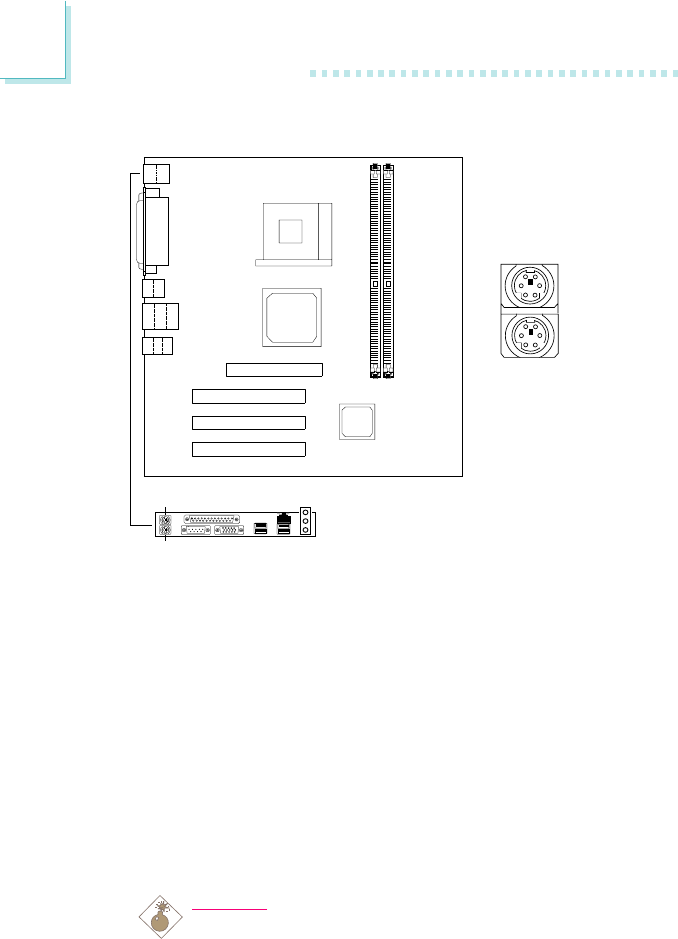
2
26
Hardware Installation
2.6.2 PS/2 Mouse and PS/2 Keyboard Ports
PS/2 Mouse
PS/2 Keyboard
The mainboard is equipped with an onboard PS/2 mouse (Green)
and PS/2 keyboard (Purple) ports - both at location J2 of the ATX
double deck ports of the mainboard. The PS/2 mouse port uses
IRQ12. If a mouse is not connected to this port, the system will
reserve IRQ12 for other expansion cards.
The Wake-On-PS/2 Keyboard/Mouse function allows you to use a
PS/2 keyboard or PS/2 mouse to wake up the system from the S5
state. Refer to Jumper Settings for Wake-On-PS/2 Keyboard/Mouse
in this chapter and PS2KB Wakeup Select (IRQ/Event Activity
Detect field) in the Power Management section in chapter 3 for
more information.
Warning:
Make sure to turn off your computer prior to connecting or
disconnecting a mouse or keyboard. Failure to do so may
damage the mainboard.
Mouse
(Green)
KB
(Purple)
J2


















