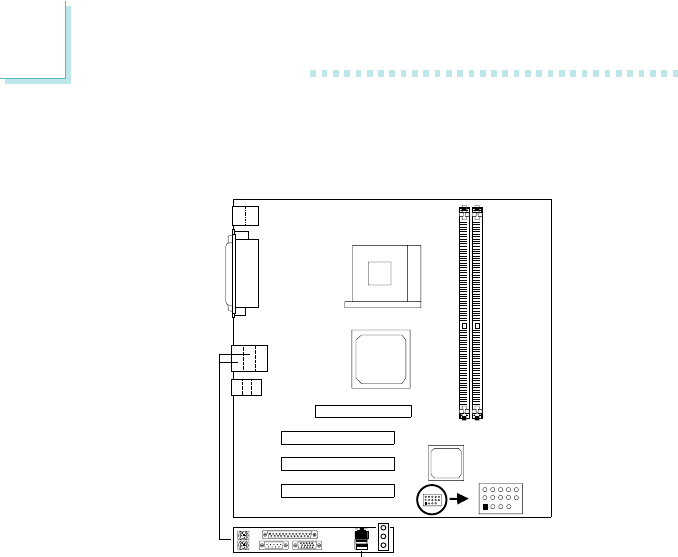
2
32
Hardware Installation
2.6.6 Universal Serial Bus Ports
2.6.6.1 PM11-EC/RAMA and PM11-EL/RAMA
CN2
USB 1.1
(Black)
USB 1.1
(J17)
5
15
11
1
The PM11-EC/RAMA and PM11-EL/RAMA mainboards are each
equipped with two onboard USB 1.1 ports (CN2 - Black) located
at the ATX double deck ports of the board. Depending on the type
of USB port cable that you are using, the J17 connector on the
mainboard allows you to connect 2 more optional USB 1.1 ports.
These optional USB 1.1 ports, which are mounted on a card-edge
bracket, will be provided as an option. If you wish to use the
optional USB 1.1 ports, install the card-edge bracket to the system
chassis then insert the connector that is attached to the USB 1.1
port cables to J17.
Insert the USB port cable connector to pins 1-10 if:
One of the holes on the cable connector is plugged, meaning the
cable connector has a keying mechanism.
Insert the USB port cable connector to pins 6-15 if:
None of the holes on the cable connector is plugged, meaning
the cable connector has no keying mechanism.
You can enable or disable the USB 1.1 ports in the Integrated Pe-
ripherals submenu (OnChip USB1.1 Controller field) of the BIOS.


















