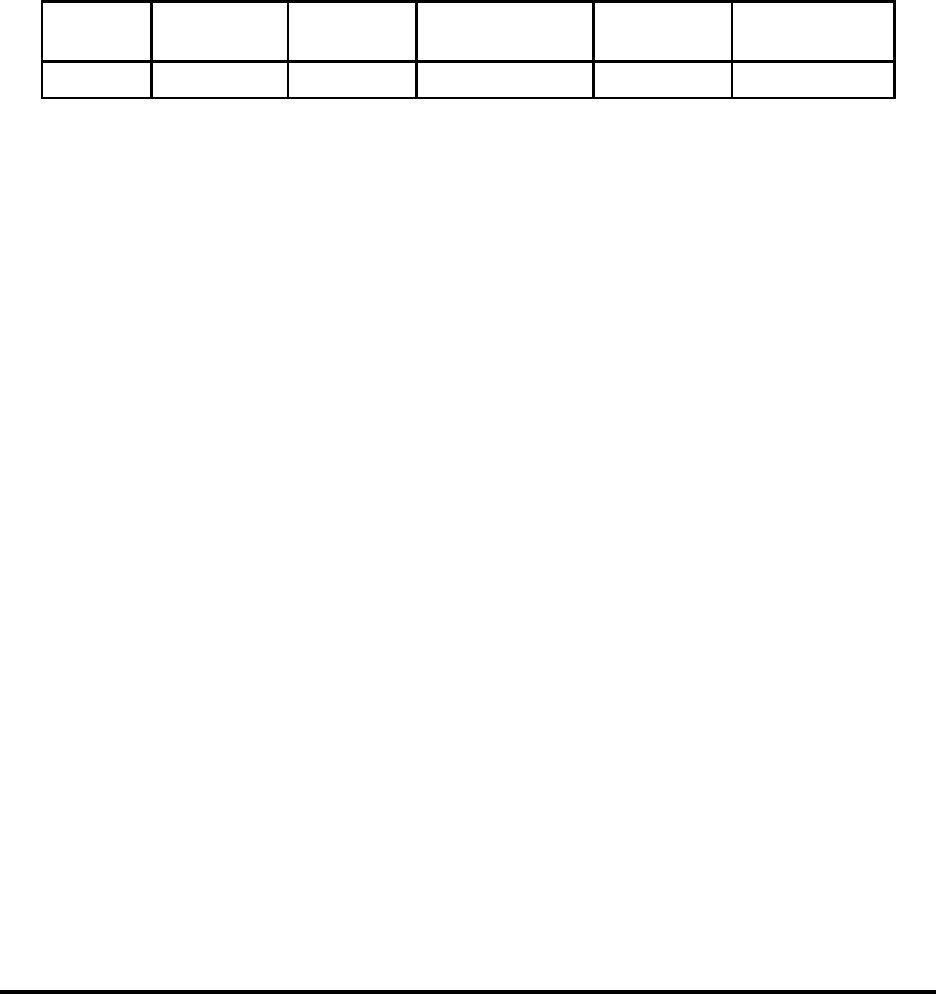
Wireless E911 Guide CG-EWCG-001
TN Database Updates Issue 3, January 6, 2004
5.6 MSAG Formatting
There are basic guidelines for the format of the address on the incoming TN records in order for the TN
record to find an exact match to an existing entry in the MSAG database. TN records which do not match
the MSAG exactly will error back to the Wireless Carrier for resolution and re-transmission of the TN data.
Wireless Carriers must work with the E911 Customer and agree on cell site address formats and to ensure
corresponding entries are present in the MSAG database. Cell site sector location information provided by
some solutions real time during 911 call processing is not validated against the MSAG, although the initial
TN record added to the database must have an MSAG valid address.
An example of an MSAG entry in the E911 database is shown below:
Range
Prefix
Directional
Street
Name
Street Suffix
(Thoroughfare)
Post
Directional
Community
100-399
N MAIN
ST SW CHARLOTTE
The address for the TN record being submitted via file transfer would need to be formatted to match the
MSAG format shown below:
5.6.1 Correct Format
125 N MAIN ST SW CHARLOTTE
The SOIR will be formatted as follows:
House Number = 125
PREFIX DIRECTIONAL = N
STREET NAME= MAIN ST SW (includes street name, street suffix, & post directional)
COMMUNITY = CHARLOTTE
5.6.2 Incorrect Format
125 NORTH MAIN STREET SW CHARLOTTE
125 N MAIN STREET SW CHARLOTTE
125 NORTH MAIN ST SW CHARLOTTE
All of the above examples shown in the incorrect format would have generated an error back to the
Wireless Carrier.
Some other basic rules or guidelines for address format are:
• Avoid using punctuation such as periods, commas, and / or ampersands. Punctuation is only
allowed as part of the street name. (i.e. O’HENRY)
• Standard street suffix (thoroughfare) and/or directional abbreviations must always be used.
Refer to the valid list of standard abbreviations shown in this tab.
Page 30


















