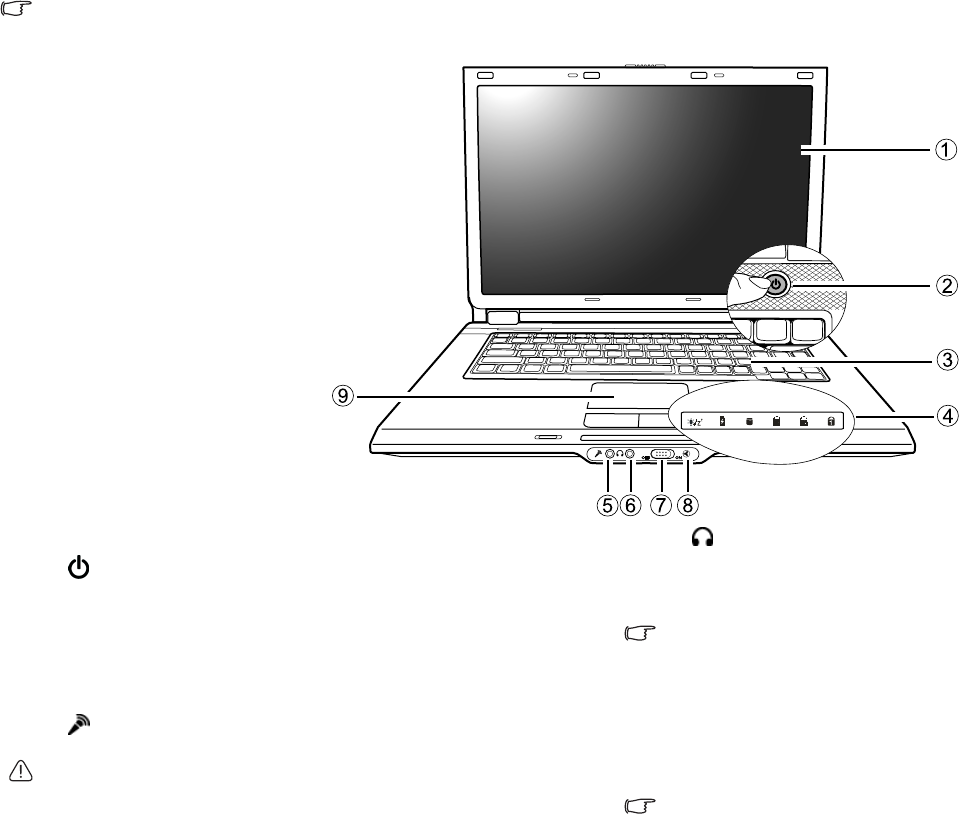
Touring your Joybook6
Tour ing y our J oybook
Depending on the model of your Joybook, the appearance may be different from the illustrations shown in this manual.
Front view
(1) LCD (Liquid Crystal Display) panel
(2) Power button
Turns your Joybook on or off. Refer to "Indicators" on page 11 for details about
the Power button indicator.
(3) Keyboard
(4) Indicators
Refer to "Indicators" on page 11 for details.
(5) Microphone input socket
Can be used to connect to a microphone for recording sounds.
This socket is for 3.5mm analog audio plugs. It accepts both mono and stereo
plugs.
(6) Audio output socket
Can be used to connect to an earphone/headset or external speaker for playing
Joybook audio.
(7) Wireless connection switch
Wireless LAN (WLAN) is available on selected models. If your Joybook does
not come with the WLAN function, this switch has no function.
Use this switch to activate/deactivate the wireless LAN (WLAN) function.
• To activate WLAN, slide the wireless connection switch to the “ON” position.
• To deactivate WLAN, slide the wireless connection switch to the “OFF”
position.
(8) Wireless network indicator
Refer to "Indicators" on page 11 for details.
Wireless LAN (WLAN) is available on selected models. If your Joybook does
not come with the WLAN function, the indicator is always off.
(9) Tou chpad
JB_A52.book Page 6 Monday, February 12, 2007 10:44 AM


















