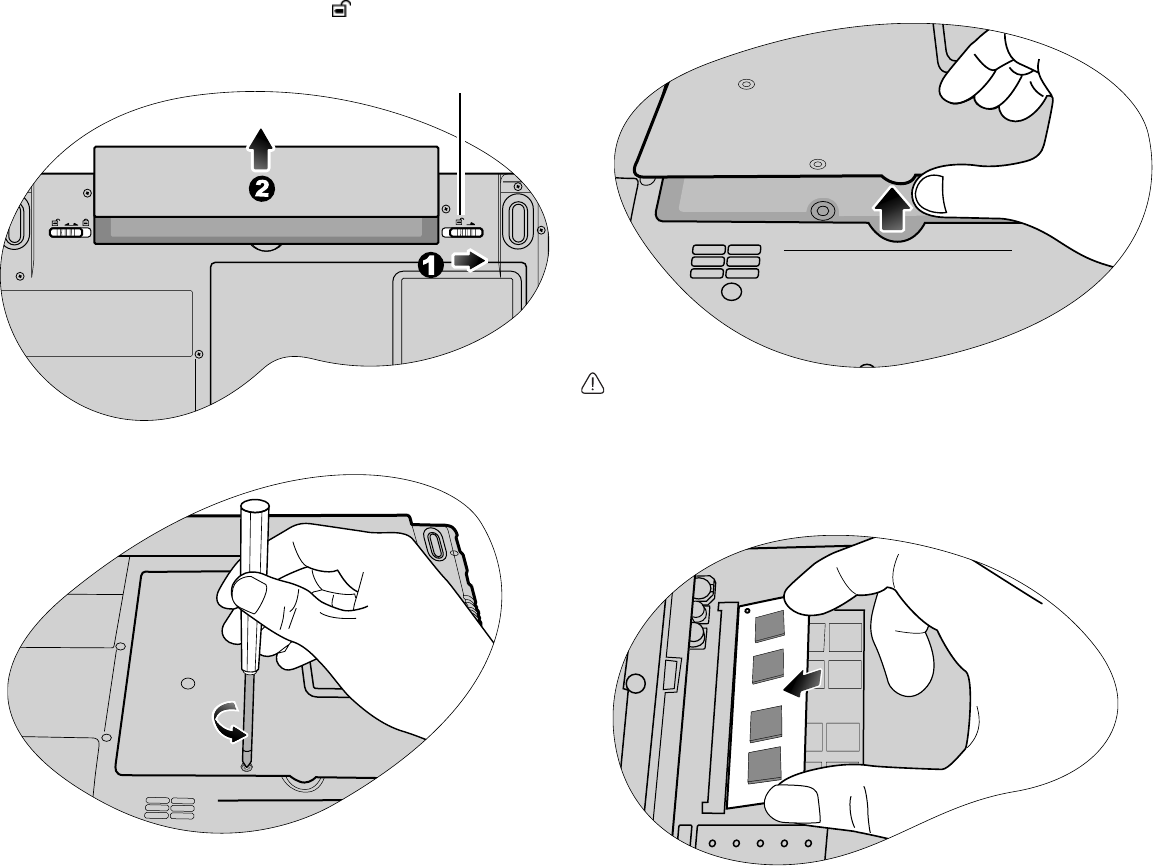
Installing additional memory26
3. Slide the battery retainer A to the unlock position (1) and, while
still holding the retainer, pull the battery away from its compartment
(2).
4. The memory cover is secured with 2 screws. Use a screwdriver to
remove these screws.
5. Open the cover.
• Ground yourself to your Joybook with professional grounding
equipment like an anti-static wristband, or touch the metal surface on
the inside of your Joybook to discharge any static electricity.
• Handle the memory module by its edge and avoid touching the
contacts.
6. Align the memory module with the slot, and then insert it. When
inserting, pay attention to the direction of the memory module.
Battery retainer A
JB_A52.book Page 26 Monday, February 12, 2007 10:44 AM


















