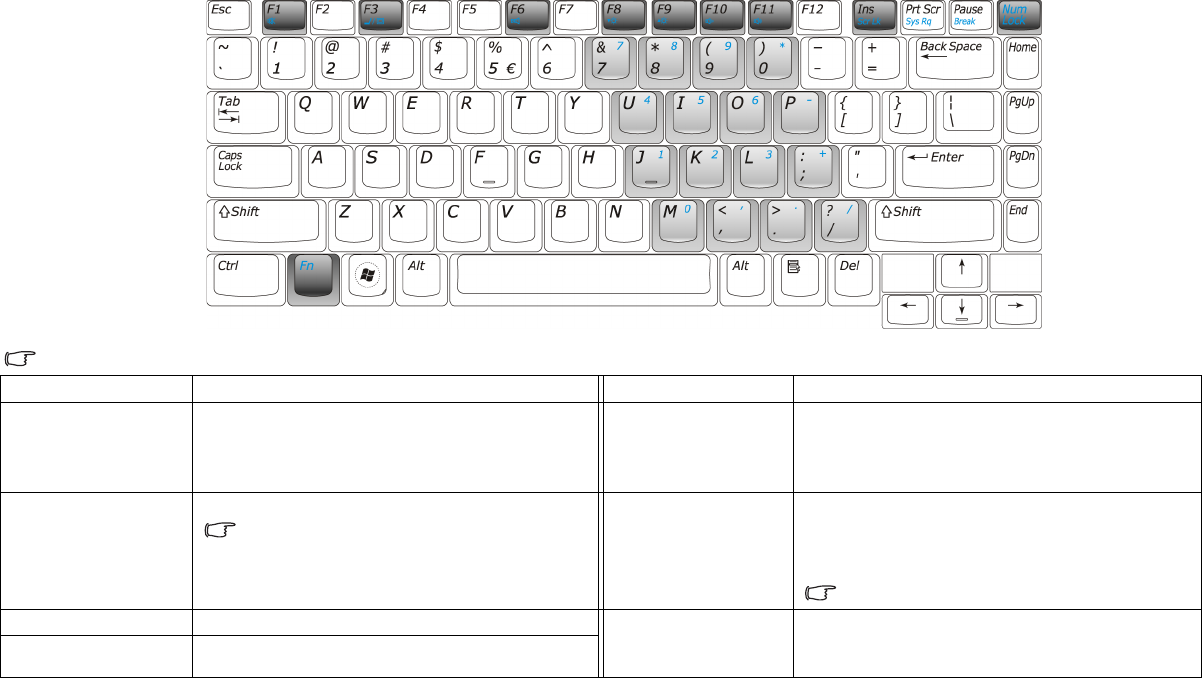
Using your Joybook 15
Using the keyboard
Function hotkeys
You can use the function hotkeys to access commonly used functions or make quick settings. To use the hotkeys, press and hold the <Fn> (Function) key
at the lower left corner of the keyboard, and then press the desired hotkey.
The appearance of the keyboard legend may vary depending on the country/region of your purchase.
<Fn> + <F1> Activates or deactivates the speakers. <Fn> + <F10> Decreases volume.
<Fn> + <F3> Switches display between the screen and an
external monitor/projector, or allows
simultaneous display; switches between
internal/external display.
<Fn> + <F11> Increases volume.
<Fn> + <F6> Enables or disables system beep.
When enabling system beep by pressing
<Fn> + <F6>, the system beep once.
<Fn> + <Scr Lk> Activates or deactivates the scroll lock function.
When activated, the screen moves one line up
or down when you press the up or down arrow
key (, ).
Scroll Lock does not work in all programs.
<Fn> + <F8> Decreases screen brightness. <Fn> + <Num Lock> Activates or deactivates the numeric keypad
integrated in the keyboard (indicated by the
light gray shade in the illustration above).
<Fn> + <F9> Increases screen brightness.
JB_A52.book Page 15 Monday, February 12, 2007 10:44 AM


















