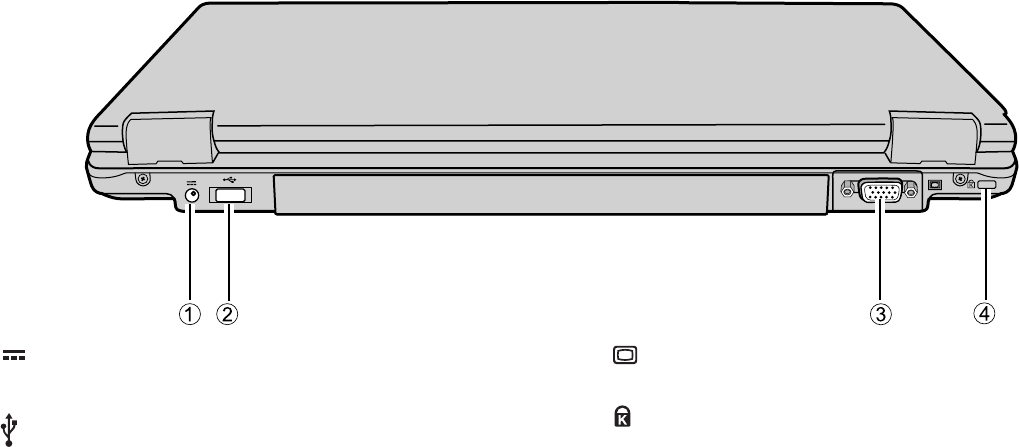
Touring your Joybook10
Rear view
(1) Power socket
For connecting AC power supply to power the Joybook and charge the
battery.
(2) USB port
For connecting peripherals such as mice, digital cameras and MP3 players
that use the USB 2.0 interface.
(3) 15-pin D-sub video socket
For connecting external display devices, such as monitors and projectors.
(4) Anti-theft Kensington lock slot
You can attach an anti-theft Kensington lock and cable to this slot to help
prevent possible theft.
JB_A52.book Page 10 Monday, February 12, 2007 10:44 AM


















