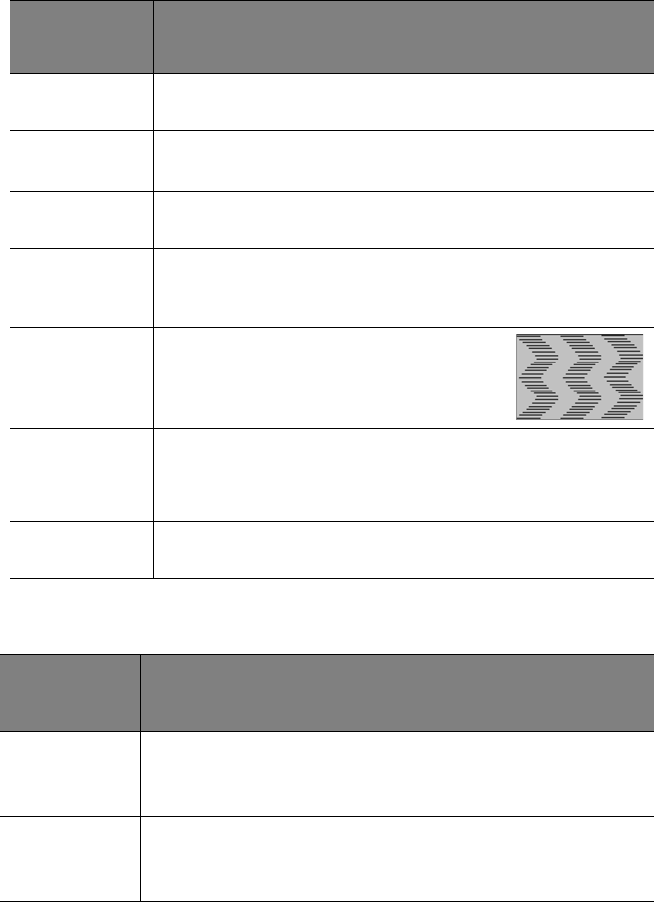
Operation50
DISPLAY menu
SOURCE menu
FUNCTION
(default setting/
value)
DESCRIPTION
Wall Color
(Off)
Correct the projected picture’s color when the projection surface is not
white. See "Using Wall Color" on page 37 for details.
Aspect Ratio
(Auto)
There are four options to set the image's aspect ratio depending on your
input signal source. See "Selecting the aspect ratio" on page 35 for
details.
Keystone
(0)
Corrects any keystoning of the image. See "Correcting keystone" on page
34 for details.
Position
(0)
Displays the position adjustment page. To move the projected image,
use the directional arrow buttons. The values shown on the lower
position of the page change with every button press you made until they
reach their maximum or minimum.
Phase
(depends on the
selected input
source)
Adjusts the clock phase to reduce image
distortion.
H. Size
(depends on the
selected input
source)
Adjusts the horizontal width of the image.
Digital Zoom
(100%)
Magnifies or reduces the projected image. See "Magnifying and
searching for details on the projected picture" on page 34 for details.
FUNCTION
(default setting /
value)
DESCRIPTION
Quick Auto
Search
(On)
See "Switching input signal" on page 32 for details.
Color Space
Conversion
(RGB)
See "Changing Color Space" on page 32 for details.


















