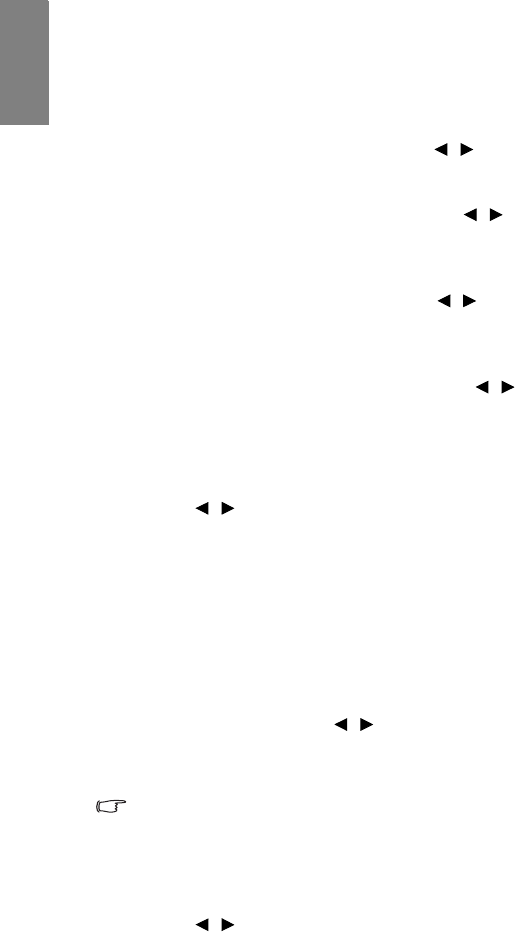
Operation36
English
Adjusting Clarity Control
Highlight Clarity Control in the PICTURE: Advanced menu and adjust the values by
pressing MODE/ENTER on the projector or remote control.
To adjust the settings:
1. Noise Reduction: Reduces electrical image noise caused by different media players.
The higher the setting, the less the noise.
Highlight Noise Reduction and press / to adjust the value from 0 to 15.
2. Detail Enhancement: Sharpens the image. The higher the setting, the more details the
image reveals.
Highlight Detail Enhancement and press / to adjust the value from 0 to 10 to
enhance the image.
3. Luma Transmission (Luminance Transmission Improvement): Enhances picture brightness.
The higher the setting, the more distinct the effect.
Highlight
Luma Transmission
and press / to adjust the value from 0 to 10 to correct
the YCbCr color space and downsample the luminance components (Y) of the image.
4. Chroma Transmission (Chroma Transmission Improvement): Reduces color smear.
The higher the setting, the more distinct the effect.
Highlight Chroma Transmission and press / to adjust the value from 0 to 10 to
correct the YCbCr color space and downsample the chroma components (Cb and Cr)
of the image.
Selecting a Color Temperature
Highlight Color Temperature in the PICTURE: Advanced menu and adjust the values by
pressing / on the projector or remote control.
Choose a preferred color temperature from among Lamp Native/Warm/Normal/Cool/User
1/User 2/User 3.
*About color temperatures:
There are many different shades that are considered to be "white" for various purposes. One
of the common methods of representing white color is known as the “color temperature”. A
white color with a low color temperature appears to be reddish white. A white color with a
high color temperature appears to have more blue in it.
Selecting a Color Temperature User_Fine Tuning
Highlight Color Temperature User_Fine Tuning in the PICTURE: Advanced menu and
adjust the values by pressing / on the projector or remote control.
Choose a preferred color temperature from among Lamp Native /Warmer /Warm /Normal /
Cool /Cooler (Warmer: 5000/ Warm: 6500/ Normal: 7300/ Cool: 8500/ Cooler: 9300).
• The foregoing color temperature values are only for reference.
• This function is only available when User 1/User 2/User 3 mode is selected up in the
Picture Mode sub-menu item.
Selecting a Gamma Selection
Highlight Gamma Selection in the PICTURE: Advanced menu and select the modes by
pressing / on the projector or remote control.
Choose a preferred gamma mode from among 1.6/1.8/2.0/2.2/2.4/2.6/2.8.
Gamma Correction enables adjustment to the light intensity (brightness) of an image in
order to match the source more closely.


















