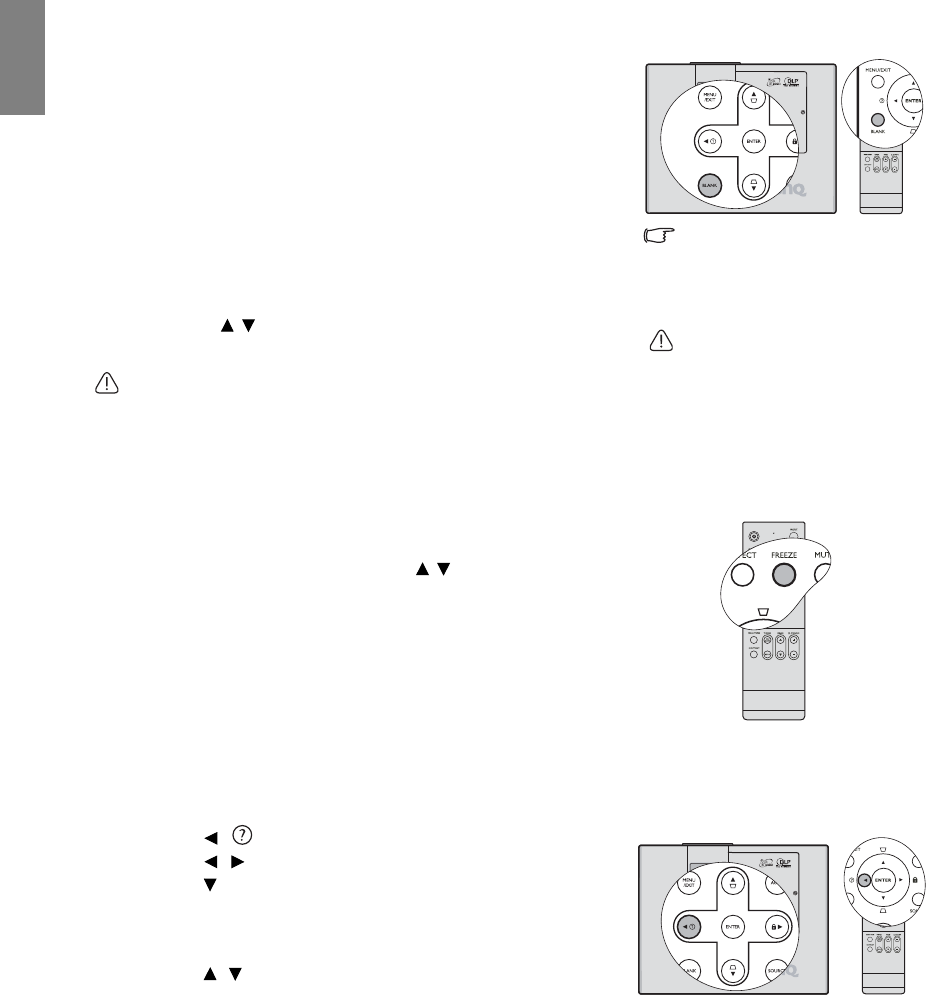
36
Operation
English
Hiding the image
In order to draw the audience's full attention to the presenter, you can
use BLANK on the projector or remote control to hide the screen image.
The word 'BLANK' appears in the corner of the screen while the image is
hidden. When this function is activated with an audio input connected,
the audio can still be heard.
You can set the blank time in the SYSTEM SETUP: Basic > Blank Timer
menu to let the projector return the image automatically after a period
of time when there is no action taken on the blank screen. The length of
time can be set from 5 to 30 minutes in 5-minute increments.
If the preset time spans are not suitable for your personation, select
Disable.
No matter Blank Timer is activated or disabled, you can press any key
except PAGE /, ENTER and LASER on the remote control, or
ENTER on the projector to restore the picture.
Do not look into the laser light window or shine the laser light beam
on yourself or others. See the warning messages on the back of the
remote control prior to using it.
Freezing the image
Press FREEZE on the remote control to freeze the image. The word
'FREEZE' will display in the upper left corner of the screen. To release
the function, press any key except PAGE / and LASER on the
remote control.
Even if an image is frozen on the screen, the pictures are running on
the video or other device. If the connected devices have active audio
output, you will still hear the audio even though the image is frozen
onscreen.
Utilizing FAQ function
The INFORMATION menu contains possible solutions to problems encountered by users regarding image
quality, installation, special feature operation and service information.
To get the FAQ information:
1. Press / or press MENU/EXIT to open the OSD menu and
press / to highlight the INFORMATION menu.
2. Press to highlight FAQ-Image and Installation or FAQ-
Features and Service based on the information you want to
know.
3. Press ENTER.
4. Press / to select the a problem and press ENTER for
possible solutions.
To exit the OSD menu, press MENU/EXIT.
When the projector lamp is in
Dual-Brightest mode, once
BLANK is pressed, the
projector lamp enters Dual-
Reliable mode automatically.
Do not block the projection lens
from projecting as this could
cause the blocking object to
become heated and deformed
or even cause a fire.
MENU
/EXIT


















