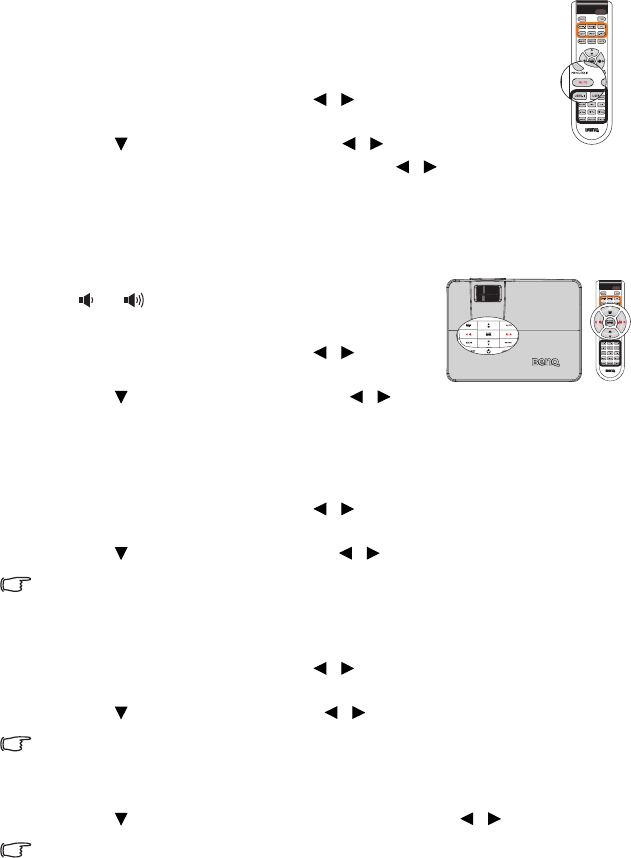
Operation 37
• Using the remote control
Press MUTE to temporarily turn off the sound.
To restore the sound, press MUTE again.
• Using the OSD menu
1. Press MENU/EXIT and then press / until the AUDIO
SETUP menu is highlighted.
2. Press to highlight MUTE and press / to select On.
3. To restore the sound, repeat steps 1-2 and press / to select
Off.
Adjusting the sound level
To adjust the sound level,
• Using the remote control
Press or to select a desired sound level.
• Using the OSD menu
1. Press MENU/EXIT and then press / until
the AUDIO SETUP menu is highlighted.
2. Press to highlight Volume and press /
to select a desired sound level.
Adjusting the Treble level
To adjust the treble level,
1. Press MENU/EXIT and then press / until the AUDIO SETUP menu is
highlighted.
2. Press to highlight Treble and press / to select a desired treble level.
If adjusting the treble level when Mute is on, the Mute function turns off automatically.
Adjusting the Bass level
To adjust the bass level,
1. Press MENU/EXIT and then press / until the AUDIO SETUP menu is
highlighted.
2. Press to highlight Bass and press / to select a desired bass level.
If adjusting the bass level when Mute is on, the Mute function turns off automatically.
Turning on the Power on/off Ring Tone
1. Repeat steps 1 above.
2. Press to highlight Power on/off Ring Tone and press / to select On.
The only way to change Power on/off ring tone is setting On or Off here. Setting the sound
mute or changing the sound level will not affect the Power on/off ring tone.
Displaying more than one image source
simultaneously
Your projector is capable of displaying pictures simultaneously from two input sources,
which can be used to enhance your presentation in an interesting way. Ensure the signals you
want to display are correctly connected to the projector.


















