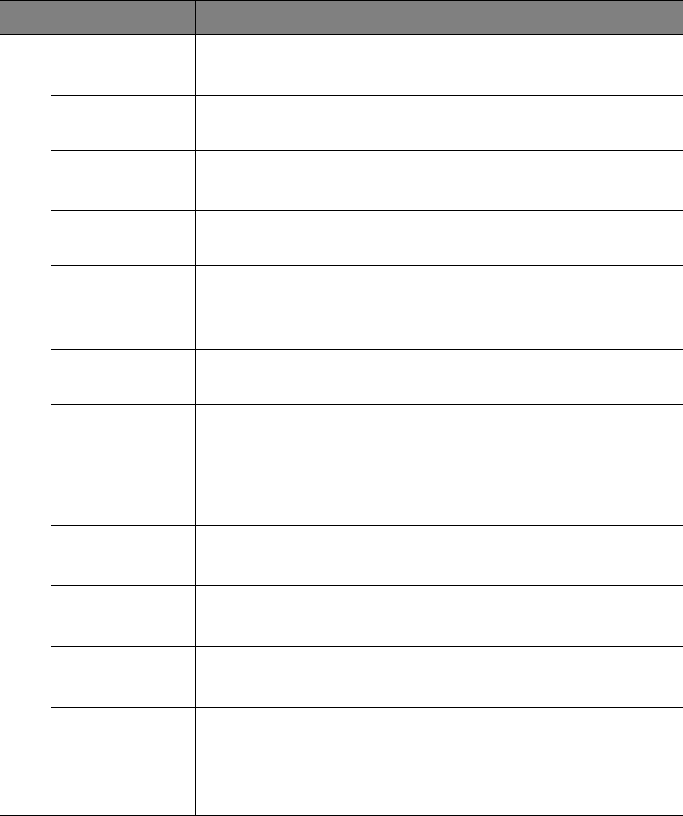
Operation 45
FUNCTION DESCRIPTION
Aspect Ratio
There are five options to set the image's aspect ratio depending on
your input signal source. See "Selecting the aspect ratio" on page 29 for
details.
Keystone
Corrects any keystoning of the image automatically or manually.
See "Correcting keystone" on page 24 for details.
Overscan
Adjustment
Removes the noise in a video image. Overscans the image to remove
video encoding noise on the edge of video source.
Digital Zoom
Magnifies or reduces the projected image.
See "Magnifying and searching for details" on page 29 for details.
PC &
Component
YPbPr Tuning
Corrects the display data frequency, phase, the position of the image
and selects the preferred SOG level automatically or manually.
SOURCE
Selects the default source for projection.
See "Switching input signal" on page 28 for details.
HDMI
Settings
HDMI Format
Selects appropriate HDMI format automatically or manually.
HDMI Amplifier Gain
Adjusts the appropriate HDMI amplifier gain automatically or
manually.
Closed
Caption
Selects the screen to display closed captioning text if available.
Test Pattern
Selecting On enables the function and the projector displays the grid
test pattern. It helps you adjust the image size and focus and check that
the projected image is free from distortion.
PIP
Turns the PIP window on or off and makes related adjustments. See
"Displaying more than one image source simultaneously" on page 37
for details.
Frame
Interpolation
(for W1200
only)
This function enables the display to enhance the smoothness and
clarity of pictures through motion estimation/motion compensation
technology.
3. DISPLAY menu


















