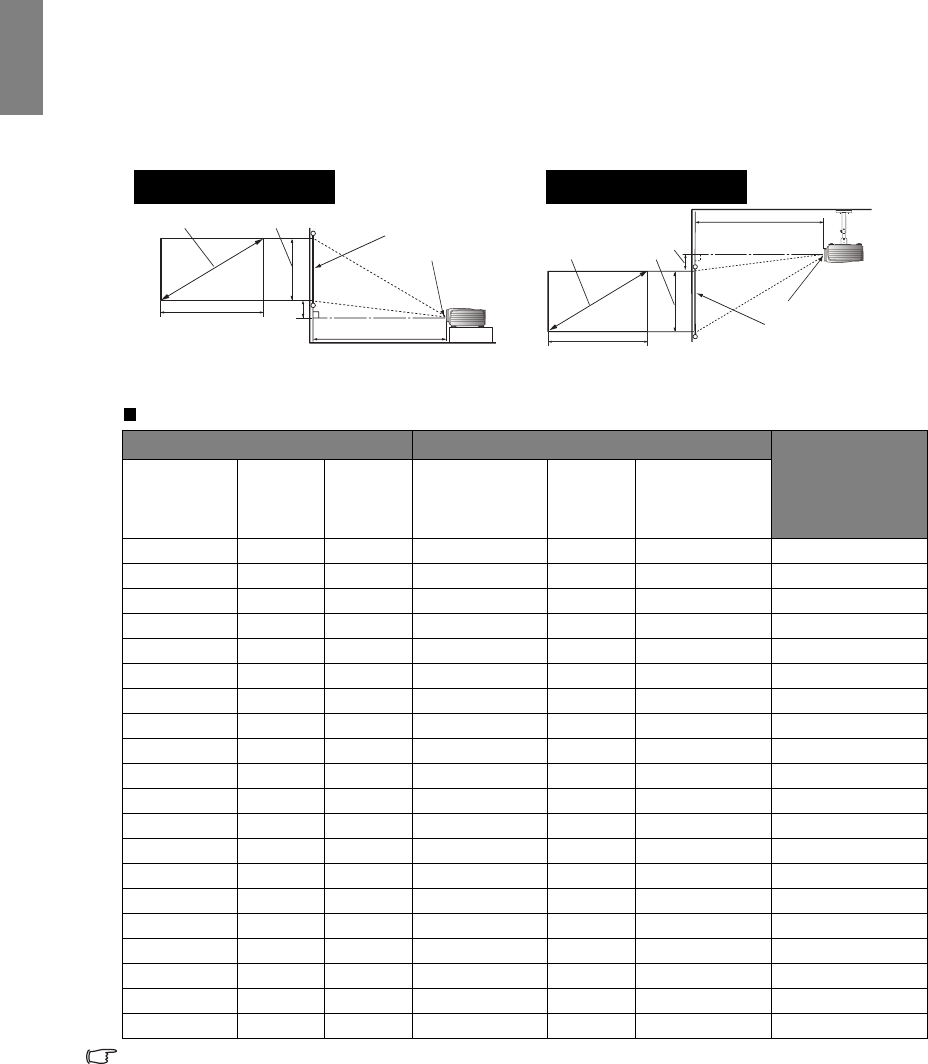
14
Positioning your projector
English
If you place the projector in a different position (to that recommended), you will have to tilt it down or up
to center the image on the screen. In these situations, some image distortion will occur. Use the Keystone
function to correct the distortion. See "Correcting picture distortion" on page 25 for details.
Projection dimensions
Installation for a 16:9 ratio screen
The screen aspect ratio is 16:9 and the projected picture is 16:9
The above numbers are approximate and may be slightly different from the actual measurements. Only the
recommended screen sizes are listed. If your screen size is not in the table above, please contact your
dealer for assistance.
Screen dimensions Projection distance <D> [cm]
Lowest/
Highest lens
position <E>
[cm]
Diagonal
<A>
[inch (cm)]
Height
<B>
[cm]
Width
<C>
[cm]
Min distance
(with max
zoom)
Average
Max distance
(with min
zoom)
30 (76) 37 66 109 136 164 4.7
40 (102) 50 89 145 182 218 6
50 (127) 62 111 182 227 273 8
60 (152) 75 133 218 273 327 9
70 (178) 87 155 255 318 382 11
80 (203) 100 177 291 364 436 12
90 (229) 112 199 327 409 491 14
100 (254) 125 221 364 455 545 16
110 (279) 137 243 400 500 600 17
120 (305) 149 266 436 545 655 19
130 (330) 162 288 473 591 709 20
140 (356) 174 310 509 636 764 22
150 (381) 187 332 545 682 818 23
160 (406) 199 354 582 727 873 25
170 (432) 212 376 618 773 927 26
180 (457) 224 398 655 818 982 28
190 (483) 237 421 691 864 1036 30
200 (508) 249 443 727 909 1091 31
250 (635) 311 553 909 1136 1364 39
300 (762) 374 664 1091 1364 1636 47
<A>
<B>
<C>
<E>
<D>
<F>
<G>
Floor Installation
<F>: Screen <G>: Center of lens
<B>
<A>
<C>
<F>
<G>
<D>
<E>
Ceiling Installation
<F>: Screen <G>: Center of lens


















