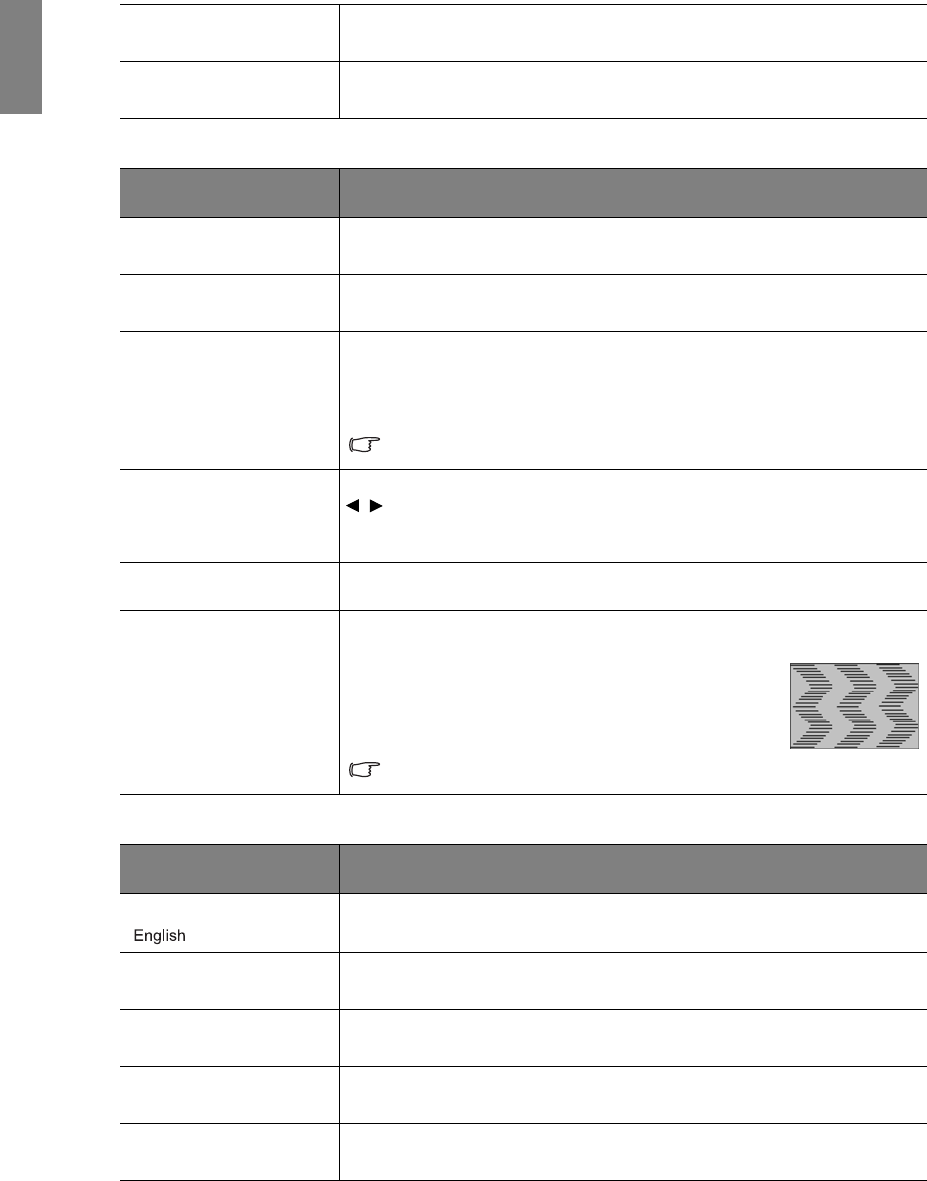
40
Using the projector
English
Display menu
System Setup menu
3D Comb Filter
(On)
See "Setting 3D Comb Filter" on page 32 for details.
Dynamic Black
(On)
Automatically changes the black level of the projected pictures to enhance the
effect of contrast ratio.
Function
(Default setting/value)
Description
Aspect Ratio
(Anamorphic)
There are several options to set the picture’s aspect ratio depending on your
input source. See "Selecting the aspect ratio" on page 32 for details.
Keystone
(0)
Corrects any keystoning of the picture. See "Correcting picture distortion" on
page 25 for details.
Position
(0)
Displays the position adjustment page. To move the projected picture, use the
directional arrow keys. The values shown on the lower position of the page
change with every key press you made until they reach their maximum or
minimum.
This function is only available when the Component 1, Component 2,
or PC signal is selected.
Overscan Adjustment
(depends on the selected
input source)
Conceals the poor picture quality in the four edges. You can also manually press
/ to decide how much to be concealed. Setting 0 means the picture is 100%
displayed. The greater the value, the more portion of the picture is concealed
while the screen remains filled and geometrically accurate.
PIP
Turns the PIP window on or off and makes related adjustments. See "Displaying
more than one image source simultaneously" on page 35 for details.
PC & Component
YPbPr Tuning
H.Size
Adjusts the horizontal width of the picture.
Phase
Adjusts the clock phase to reduce picture distortion.
Auto
Adjusts the phase, and frequency automatically
These functions are only available when the
Component 1, Component 2, or PC signal is selected.
Function
(Default setting/value)
Description
Language
()
Sets the language for the On-Screen Display (OSD) menus. See "Using the
menus" on page 22 for details.
Splash Screen
(BenQ logo)
Allows you to select which logo screen will display during projector start-up. You
can choose BenQ logo screen, Blue screen or Black screen.
Projector Position
(Floor Front)
The projector can be installed on a ceiling or behind a screen, or with one or
more mirrors. See "Choosing a location" on page 12 for details.
Auto Off
(Disable)
Prevents unnecessary projection when no signal is detected for a long time. See
"Setting Auto Off" on page 44 for details.
Sleep Timer
(Disable)
Sets the auto-shutdown timer. The timer can be set to a value between 30
minutes and 3 hours.


















