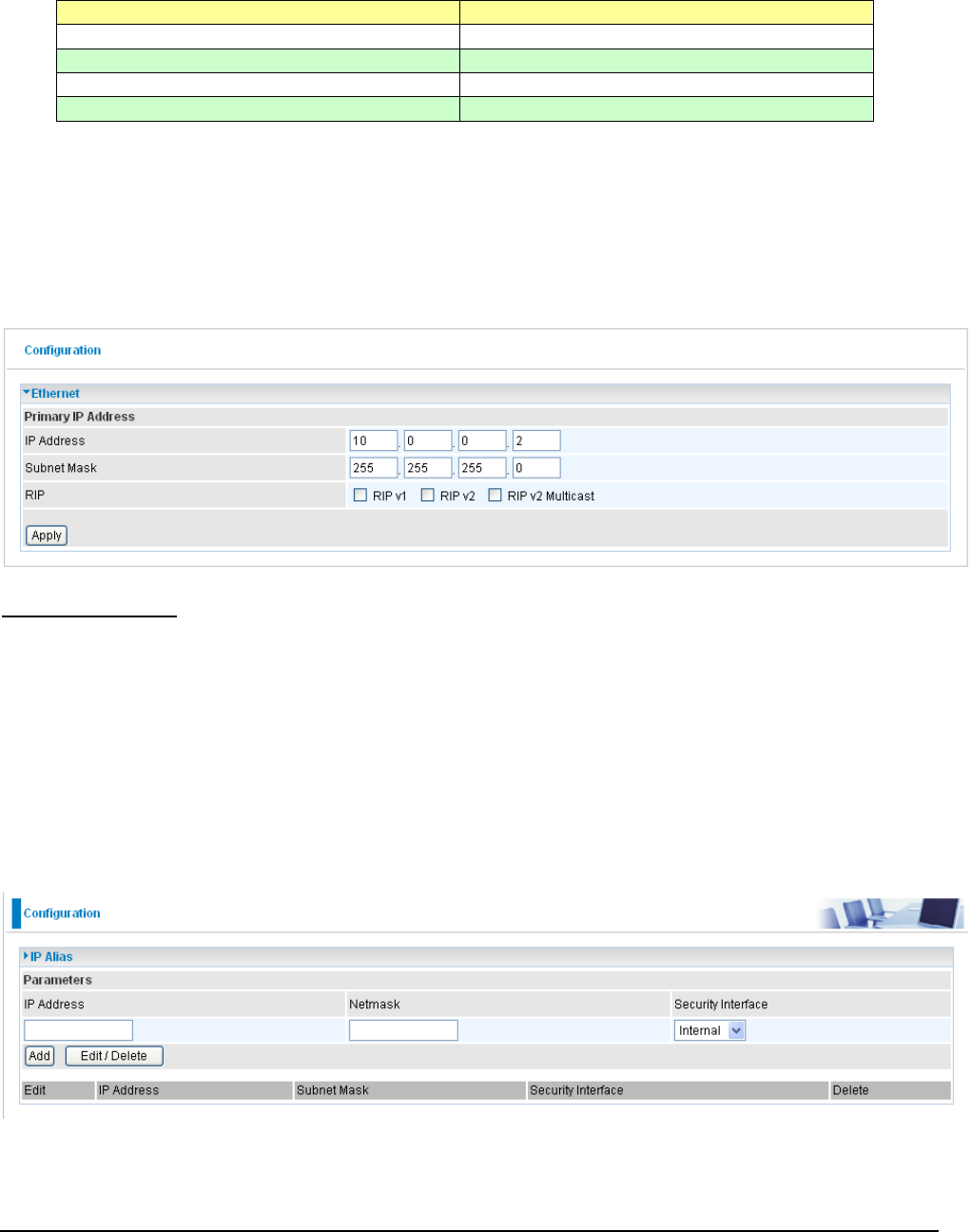
Billion 400G
Router
Chapter 4: Configuration
25
You can setup member ports for each VLAN group under Bridge Interface section. From the example, two VLAN
groups need to be created.
Ethernet: P1 (Port 1)
Ethernet1: P2, P3 and P4 (Port 2, 3, 4). Uncheck P2, P3, P4 from Ethernet VLAN port first.
Note: You should setup each VLAN group with caution. Each Bridge Interface is arranged in this order.
Bridge Interface VLAN Port (Always starts with)
ethernet P1 / P2 / P3 / P4
ethernet1 P2 / P3 / P4
ethernet2 P3 / P4
ethernet3 P4
Management Interface: To specify which VLAN group has possibility to do device management, like doing web
management.
Note: NAT/NAPT can be applied to management interface only.
Ethernet
Primary IP Address
IP Address: The default IP on this router.
Subnet Mask: The default subnet mask on this router.
RIP: RIP v1, RIP v2, and RIP v2 Multicast. Check to enable RIP function.
IP Alias
This function creates multiple virtual IP interfaces on this router. It helps to connect two or more local networks to the
ISP or remote node. In this case, an internal router is not required.


















